
Submagic makes your short-form videos captivating with AI captions, b-rolls, and smart edits. Save time and grow your social media reach effortlessly.
Submagic AI is an innovative, AI-powered video editing platform specifically designed to help content creators and businesses produce engaging short-form videos with remarkable speed and efficiency. It automates key aspects of the video editing process, such as generating dynamic captions in multiple languages, adding relevant B-roll footage, applying trendy transitions, and enhancing audio.
By leveraging advanced AI algorithms, Submagic AI empowers users to transform raw video footage into polished, scroll-stopping content for platforms like TikTok, Instagram Reels, and YouTube Shorts, significantly reducing production time and effort while boosting viewer engagement.
What is Submagic? Your Automated Short-Form Video Solution
In the dynamic world of online content, short-form videos have become indispensable for capturing audience attention and driving engagement. However, producing a constant stream of high-quality, viral-ready clips can be a time-consuming and labor-intensive process. This is precisely where Submagic steps in as a revolutionary AI-powered video editing platform, designed to automate and accelerate the creation of compelling short-form content. It’s quickly becoming a go-to solution for millions of creators seeking efficiency and impact in their digital strategy.

Check Price & Try Submagic AI for Free
Defining Submagic’s Core Identity
Submagic’s core identity is built around empowering creators with intelligent automation, transforming the often tedious aspects of video editing into a seamless and rapid workflow.
An Innovative AI Video Editor and AI Video Clipping Tool
At its heart, Submagic functions as an innovative AI video editor specifically tailored for social media. Beyond basic editing, it serves as a powerful AI video clipping tool. It leverages advanced artificial intelligence to analyze longer videos, identify the most engaging segments, and automatically clip them into concise, impactful short-form content. This intelligent identification of “viral moments” saves creators countless hours of manual review and editing.
Purpose: Enabling Automated Video Editing for Viral Short-Form Content (Trusted by millions of creators)
The primary purpose of Submagic is to enable automated video editing for viral short-form content. Its suite of AI-driven features—including dynamic captions, B-roll insertion, transitions, and sound effects—are all geared towards optimizing videos for maximum engagement on platforms like TikTok, Instagram Reels, and YouTube Shorts. The platform’s growing reputation and the fact that it is trusted by millions of creators underscore its effectiveness in simplifying and accelerating the production of scroll-stopping videos that capture audience attention.
The Core Value Proposition: Solving the Short-Form Content Challenge
Submagic’s true value proposition lies in its ability to effectively address the challenges associated with creating high volumes of engaging short-form video content, particularly for those repurposing longer formats.
From Long to Viral: Transforming Podcasts, Interviews, and YouTube Videos into Engaging Clips (Magic Clips feature)
One of Submagic’s standout capabilities is its unique Magic Clips feature, which specializes in transforming podcasts, interviews, and YouTube videos into engaging, viral clips. Users can simply upload a long-form video or paste a YouTube link, and Submagic’s AI intelligently analyzes the content to identify key moments, automatically trimming them into multiple short, highly shareable segments. This “long to viral” conversion process includes auto-generated hook titles, descriptions, and cover images, significantly streamlining the content repurposing workflow.
The Role of Video Content Workflow Automation in Scaling Social Media Presence
Submagic plays a crucial role in video content workflow automation, which is vital for scaling social media presence. By automating tasks that traditionally consume hours—such as caption generation, B-roll integration, silence removal, and even the addition of sound effects and background music—Submagic allows creators and businesses to produce a much higher volume of polished content more frequently. This consistent output, delivered efficiently across various platforms, helps to boost brand visibility, enhance audience engagement, and ultimately drive significant growth in followers and reach without needing a massive editing team or budget.
Key Features of Submagic: Unleashing Dynamic Video Experiences
Submagic is an advanced AI video editing platform that redefines how content creators and businesses approach short-form video production. Its comprehensive suite of AI-powered features automates tedious tasks, infuses dynamic elements, and optimizes content for maximum engagement, transforming raw footage into captivating, shareable experiences.
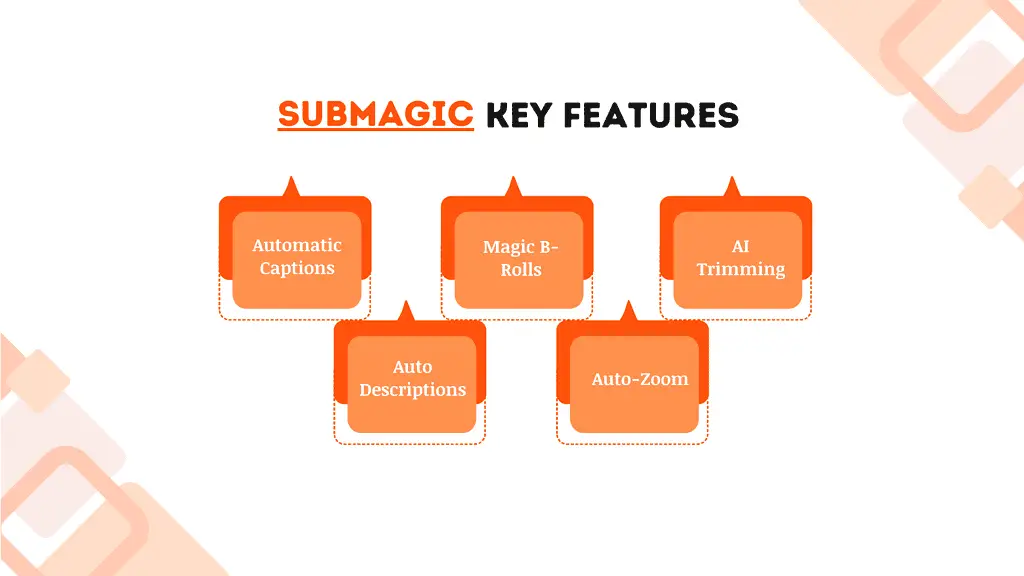
Check Price & Try Submagic AI for Free
AI-Powered Smart Captioning & Audio Enhancement
At the core of Submagic’s functionality are its intelligent capabilities for generating dynamic captions and refining audio quality, crucial for impactful short-form content.
AI Auto Captions: Generating Highly Accurate (97-99%), Dynamic, and Animated Captions (48-50+ Languages, 100+ Languages for Translation)
Submagic’s AI Auto Captions are a standout feature, renowned for generating highly accurate (97-99%), dynamic, and animated captions. This extends to a broad linguistic reach, supporting transcription in 48-50+ languages and enabling translation into 100+ languages. The platform not only transcribes spoken words but also allows for vibrant customization, including trendy templates, emojis, and keyword highlights to make text pop. Users can even choose from popular creator themes like those of Alex Hormozi or Mr. Beast, or apply custom fonts and brand assets to maintain visual consistency.
AI Audio Enhancement: Removing Silences (Auto Cut), Filler Words (AI Filler Words), and Cleaning Audio (AI Clean Audio) for Professional Sound
To ensure crystal-clear audio, Submagic provides robust AI Audio Enhancement. It automates the process of removing silences (Auto Cut), intelligently identifies and removes filler words (AI Filler Words) like “um” and “uh,” and offers cleaning audio (AI Clean Audio) functionalities. These features work in tandem to refine the audio track, delivering a polished, professional sound that keeps viewers engaged.
Automated Sound Effects & Music: Adding Relevant SFX and Background Music Collection (Royalty-free)
Submagic enhances the auditory experience further through automated sound effects & music. The AI intelligently suggests and adds relevant SFX at key moments to emphasize points or elicit emotional responses. Additionally, users gain access to a royalty-free background music collection, allowing them to set the perfect tone for their videos without concerns about licensing.
AI Dubbing / AI Video Translator: Localize Videos with Precise Sync and Intonation (20+ Languages for Translation)
For global reach, Submagic’s AI Dubbing / AI Video Translator feature is invaluable. It enables users to localize videos with precise sync and intonation across 20+ languages for translation. This means content creators can easily adapt their videos for international audiences, breaking down language barriers and expanding their viewership effortlessly.
Dynamic Visual Enhancements & Optimization
Submagic elevates the visual appeal of short-form videos with intelligent, automated enhancements designed to capture and retain viewer attention.
Magic B-Rolls & Transitions: AI Automatically Suggests and Adds Relevant Stock Footage from Storyblocks, and Smooth Transitions (Auto Transitions)
The Magic B-Rolls & Transitions feature is a game-changer. Submagic’s AI automatically suggests and adds relevant stock footage from Storyblocks, seamlessly integrating visual context that aligns with the spoken content. It also generates smooth transitions (Auto Transitions) between clips, ensuring a professional flow without manual effort. This visual dynamism is critical for keeping viewers hooked on fast-paced platforms.
Magic Auto-Zooms & Auto-Cuts: AI Detects Key Moments and Adds Dynamic Zoom Effects (Auto Zoom) and Strategic Cuts (Auto Cut)
Submagic introduces dynamic camera work with Magic Auto-Zooms & Auto-Cuts. The AI detects key moments in the video and automatically adds dynamic zoom effects (Auto Zoom) to highlight important visuals or reactions. Similarly, strategic cuts (Auto Cut) are applied to remove dead air and maintain a brisk pace, mimicking the editing style of viral content creators.
Visual Customization: Text Overlays, Stickers, Images, GIFs, Animated Emojis, Custom B-Rolls
Beyond automation, Submagic provides ample visual customization options. Users can add text overlays, integrate fun stickers, images, and GIFs, and use animated emojis to inject personality and emphasize points. For unique branding or specific visual needs, the platform also allows for the inclusion of custom B-rolls.
High-Quality Output: 1080P, 2K, 4K Export Options at 30 FPS or 60 FPS
Submagic ensures that the final output meets professional standards. It offers high-quality output with 1080P, 2K, and 4K export options at both 30 FPS or 60 FPS, allowing creators to produce crisp, clear videos optimized for various social media platforms and viewing experiences.
Streamlined Content Generation & Publishing
Submagic streamlines the entire content lifecycle, from initial idea generation to multi-platform publishing, ensuring efficiency at every step.
AI Hook Titles & Descriptions: Generating Optimized Titles, Descriptions, and Hashtags for Social Media (AI Description, AI Hook Title)
To maximize discoverability and engagement, Submagic includes AI Hook Titles & Descriptions. This feature automatically generates optimized titles, descriptions, and hashtags for social media, leveraging AI to craft compelling copy that captures attention. The AI Description and AI Hook Title functionalities simplify the often challenging task of writing engaging captions that drive clicks and views.
AI Video Generator / Text-to-Video: Turning Screen Recordings or Text into Professional Videos, AI Screen Recorder with AI Avatars
Submagic extends its utility as an AI Video Generator / Text-to-video tool, capable of turning screen recordings or text into professional videos. This includes an AI Screen Recorder that can be paired with AI Avatars, making it ideal for creating tutorials, product demos, or explainer videos with a virtual presenter and dynamic captions.
Magic Clips: Converting Long Videos into Multiple Short, Viral Clips Automatically (via add-on for long-to-short conversion)
The powerful Magic Clips feature is specifically designed for converting long videos into multiple short, viral clips automatically. This is offered as an add-on for long-to-short conversion, allowing podcasts, webinars, or long YouTube videos to be rapidly repurposed into digestible, shareable segments optimized for social media virality.
Multi-Platform Publishing: One-Click Sharing and Optimization for TikTok, Instagram Reels, YouTube Shorts, and LinkedIn (Integrate Social Media)
Finally, Submagic facilitates seamless multi-platform publishing. With one-click sharing and optimization for TikTok, Instagram Reels, YouTube Shorts, and LinkedIn, creators can quickly distribute their content across their entire social media ecosystem. The ability to integrate social media platforms directly into the workflow saves significant time and effort in the final distribution phase.
Use Cases & Applications: Where Submagic Excels
Submagic is more than just an AI video editing platform; it’s a strategic tool for anyone looking to make a significant impact with short-form video content in 2025. Its intelligent automation and dynamic features empower a diverse range of users to achieve remarkable efficiency and engagement across various digital channels.
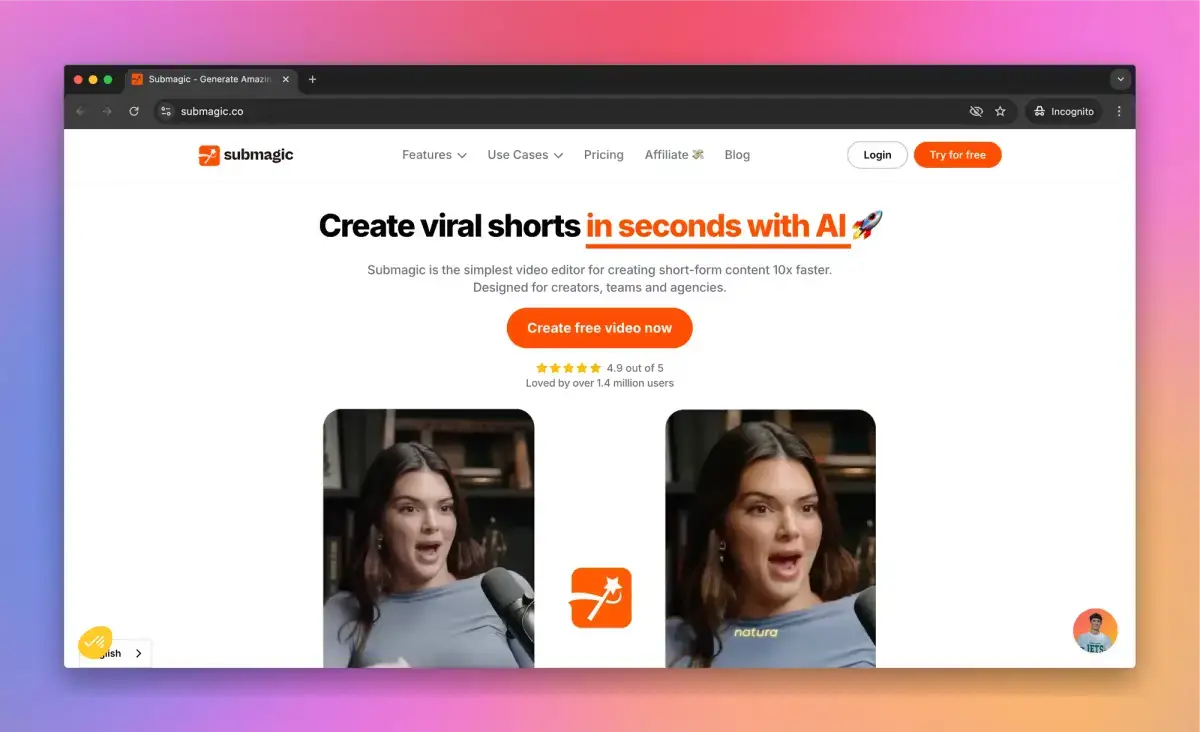
Check Price & Try Submagic AI for Free
Mastering Short-Form Video for Social Media Growth
For content creators and influencers, Submagic provides the ultimate toolkit to dominate the ever-growing short-form video landscape and accelerate audience growth.
Creating Viral YouTube Shorts and TikTok Videos with AI Magic
Submagic excels at creating viral YouTube Shorts and TikTok Videos with AI magic. Its ability to automatically generate highly accurate and animated captions, coupled with intelligent B-roll suggestions and dynamic zoom effects, transforms ordinary clips into scroll-stopping content. This is crucial for capturing fleeting attention spans on these fast-paced platforms, allowing creators to rapidly produce engaging content that resonates with trending styles and maximize their chances of going viral.
Leveraging for Instagram Reels and Other Short-Form Platforms for Audience Growth and Boost Engagement
Beyond YouTube and TikTok, Submagic is highly effective for leveraging Instagram Reels and other short-form platforms for audience growth and boosted engagement. The platform’s optimization features ensure videos are formatted correctly for various aspect ratios, while its AI-powered audio enhancements and sound effects add a professional polish. By streamlining the creation of visually appealing and accessible content, Submagic enables consistent posting, which is key to expanding reach and fostering a highly engaged community.
Content Repurposing for Diverse Creators
Submagic is a powerful ally for content creators looking to maximize the value of their existing long-form content, transforming it into digestible, engaging short-form assets.
Transforming Talking-Head Content (Podcasts, Interviews, Webinars) into Engaging Clips
One of Submagic’s standout use cases is its ability to transform talking-head content (podcasts, interviews, webinars) into engaging clips. Its “Magic Clips” feature intelligently identifies key moments, automatically cuts silences, removes filler words, and adds dynamic elements like captions, B-rolls, and zooms. This allows podcasters, interviewers, and webinar hosts to effortlessly repurpose their lengthy discussions into compelling, bite-sized videos perfect for social media promotion, significantly extending the lifespan and reach of their content.
Empowering Course Creators, Educators, and Coaches to Multiply Content (e.g., from Long-Form Footage into Viral Shorts)
Submagic is invaluable for empowering course creators, educators, and coaches to multiply content. Long-form educational videos or coaching sessions can be distilled from long-form footage into viral shorts that serve as teasers, quick tips, or promotional snippets. This rapid content multiplication allows educators to promote their courses, share valuable insights, and engage a broader audience across social media, driving interest back to their core offerings.
Boosting Marketing & Business Strategies
For business owners, marketers, and agencies, Submagic offers a strategic advantage in developing impactful marketing campaigns and enhancing brand presence through video.
Accelerating Content Output for Business Owners, Marketers, and Agencies
Submagic is instrumental in accelerating content output for business owners, marketers, and agencies. Its automated features drastically reduce the time spent on video editing, allowing teams to produce a higher volume of creative assets more frequently. This increased efficiency translates into more agile marketing campaigns, faster responses to market trends, and ultimately, greater competitive advantage. Agencies, in particular, can scale their video production without having to hire additional editors, leading to significant cost savings.
Utilizing Submagic for Marketing Campaigns and Promotional Content (Product Spotlights, Explainer Videos)
Businesses can effectively leverage Submagic for diverse marketing campaigns and promotional content. It’s ideal for creating captivating product spotlights that showcase features with dynamic visuals and engaging captions. Similarly, it streamlines the production of concise explainer videos that simplify complex services or concepts. The ability to quickly generate professional-looking video ads means marketers can rapidly test different creatives and optimize their campaigns for better performance, leading to increased ad click-through rates (CTR) and reduced cost-per-click (CPC).
Creating Content that Helps Businesses Stand Out on Social and Achieve a Professional Look
Ultimately, Submagic empowers businesses to create content that helps them stand out on social and achieve a professional look. By automating the inclusion of trendy captions, relevant B-rolls, smooth transitions, and clean audio, the platform ensures that even small businesses or solo entrepreneurs can produce videos that rival those from larger production houses. This professional polish builds brand credibility, captures viewer attention, and drives stronger engagement across all social media platforms.
Submagic Pricing & Plans: Finding Your Ideal Video Automation Solution (2025)
In 2025, the demand for highly engaging short-form video content continues to escalate across social media platforms. Submagic, an AI-powered video editing platform, offers a flexible range of pricing plans to cater to diverse content creation needs, from individual creators to large businesses. Understanding these plans is key to optimizing your video production workflow and maximizing your return on investment.
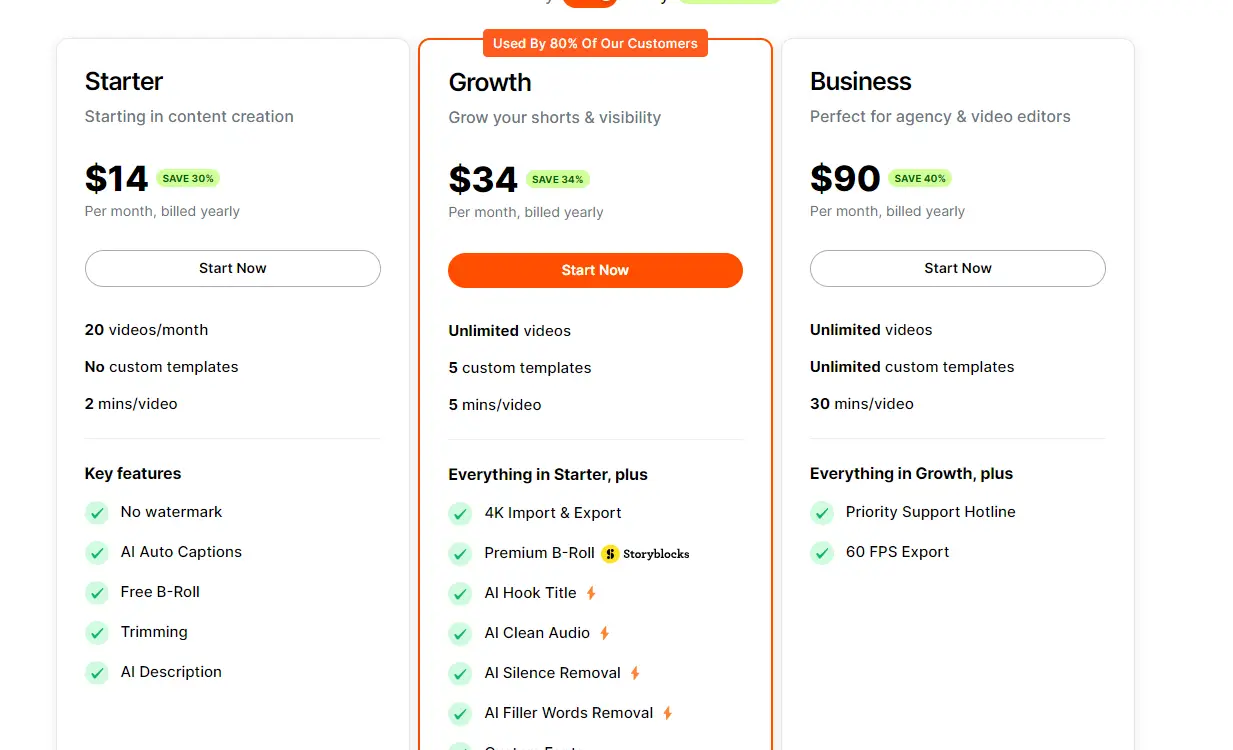
Check Price & Try Submagic AI for Free
Exploring the Free Trial and its Capabilities
For those new to AI-driven video editing or looking to assess Submagic’s functionalities, a free trial is available to experience its core features.
What’s Included: Basic Features, Previews with Watermark
The Submagic free trial typically includes access to basic features, allowing users to explore the intuitive interface and generate a limited number of videos (e.g., 1 video creation). These videos usually have a maximum duration (e.g., 2 minutes max) and are exported as previews with a watermark, indicating they were created with the trial version. This provides a practical demonstration of Submagic’s AI auto-captions, B-roll integration, and other fundamental tools.
Understanding Free Trial Restrictions (e.g., Limited Exports, No Downloads for Commercial Use, Limited AI Features)
It’s crucial to understand the free trial restrictions. Free users face limited exports, and crucially, videos generated on this tier are generally not for commercial use, meaning they cannot be downloaded for business marketing or monetization. Access to advanced AI features like “Magic Clips” or certain premium customization options is restricted, and the number of supported languages and voices may also be reduced compared to paid plans. The free trial is designed for evaluation purposes only, offering a glimpse into the platform’s potential.
Detailed Breakdown of Premium Subscriptions
Submagic offers several premium subscription tiers, each designed to unlock greater video creation capacity, advanced features, and professional-grade output. These plans typically offer discounts for yearly billing compared to monthly.
Starter Plan ($14-20/month), Professional Plan ($23-39/month), and Business Plan ($41-69/month) Features in 2025 (Monthly vs. Yearly Billing for Discounts)
As of 2025, Submagic’s primary premium plans include the Starter Plan (ranging from $14-$20/month), the Professional Plan (ranging from $23-$39/month), and the Business Plan (ranging from $41-$69/month). These are typical monthly rates, but users can often benefit from significant discounts (up to 41% off) by opting for yearly billing. The Starter plan is ideal for beginners, the Professional plan offers the most value for growing content creators, and the Business plan caters to agencies and high-volume users.
Understanding Monthly Videos and Video Duration/Video Limits
Each plan comes with specific monthly video limits and video duration limits per video. For example, the Starter Plan might allow for around 15 videos per month with a maximum duration of 2 minutes per video. The Professional Plan could increase this to 40 videos per month with a 5-minute maximum duration per video. The top-tier Business Plan often offers 100+ videos per month (or even unlimited uploads) and supports longer videos, such as 30 minutes max duration per video.
Understanding Credits System (Implied for Certain Features Like Magic Clips Add-on) and Advanced Credits
While the core plans offer video allocations, certain advanced features, like the “Magic Clips” add-on for long-to-short video conversion, might operate on an implied credits system. This means generating clips from a longer video could consume specific “Advanced Credits” beyond the standard video minutes. Users might purchase these credits as an add-on to their existing subscription, providing flexibility for specialized tasks without needing to upgrade their entire plan immediately.
Benefits of Upgrading: No Watermark, 4K Downloads, Access to All Features, Unlimited Captions, Priority Support & Rendering, Team Collaboration, Custom Templates, Brand Assets, Custom Fonts.
The benefits of upgrading are substantial. Premium plans ensure no watermark on exported videos, unlock 4K downloads (with 2K and 1080p options), and provide access to all advanced features, including unlimited, dynamic, and animated captions in a wider range of languages. Subscribers also receive priority support & rendering, ensuring quicker processing times and dedicated assistance. Higher tiers, such as the Business Plan, often include team collaboration features, custom templates, the ability to upload brand assets, and utilize custom fonts, ensuring complete brand consistency across all video content.
Value for Money: Is Submagic a Cost-Effective Solution?
Evaluating Submagic’s pricing reveals its significant value proposition, particularly when contrasted with traditional video editing workflows.
Analyzing Time-Saving Editing (Edit 10x Faster, Saves 10+ Hours/Week) and Cost-Effectiveness Compared to Manual Editing
Submagic offers remarkable time-saving editing capabilities, allowing users to edit videos 10x faster and potentially save 10+ hours per week in video production. This automation of tedious tasks like captioning, B-roll insertion, and audio cleaning dramatically reduces manual labor. When compared to manual editing, which often involves significant time investment or the high cost of hiring professional video editors, Submagic presents a highly cost-effective solution. The monthly subscription fees are a fraction of what one might pay for dedicated editing services, making high-quality short-form video accessible to a wider audience.
Quantifying ROI for Engagement and Viewership Boost
The Return on Investment (ROI) for Submagic extends beyond direct cost savings. By enabling the rapid creation of highly engaging content with dynamic captions, optimized visuals, and professional audio, Submagic helps achieve a substantial engagement and viewership boost. Videos created with Submagic are more likely to capture attention, improve watch time, and increase shares on social platforms. This enhanced performance translates into greater brand visibility, increased lead generation for businesses, and accelerated audience growth for content creators. The ability to consistently produce viral-ready content efficiently provides a compounding ROI through expanded reach and stronger community interaction.
Submagic Reviews & User Experience: What People Are Saying in 2025
Submagic has rapidly become a prominent AI-powered video editing platform for short-form content, and real-world user feedback in 2025 provides crucial insights into its performance and usability. The platform is widely acclaimed for its ability to automate complex editing tasks, though some areas for improvement have also been identified.
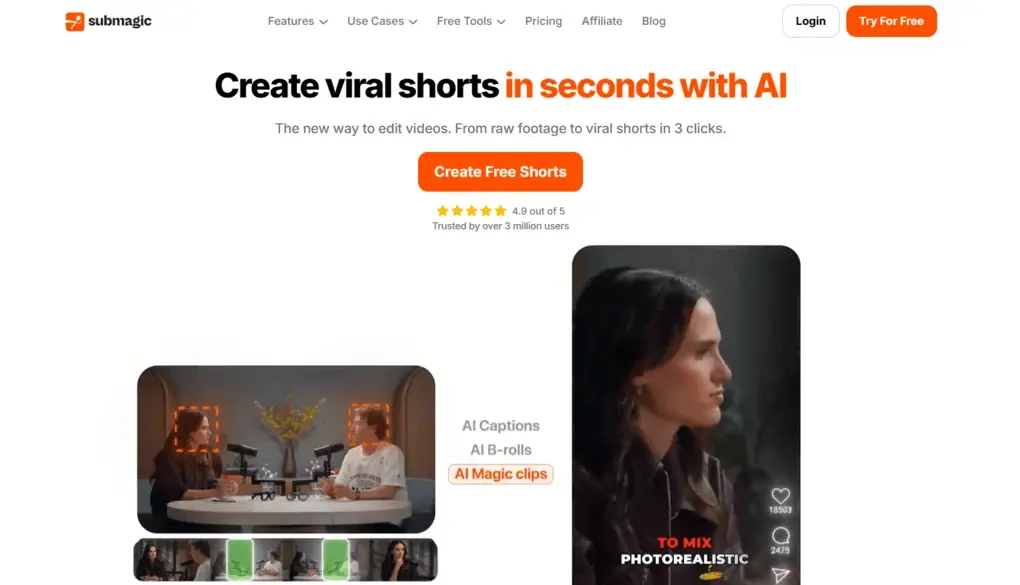
Check Price & Try Submagic AI for Free
Analyzing Pros and Cons from Real-World Feedback
User experiences with Submagic highlight its powerful automation capabilities, while also pointing out certain limitations.
Common Praises:
Submagic consistently earns high marks for its user-friendly interface and overall ease of use, with many users emphasizing that no technical skills are needed to create professional-looking videos. The platform’s automated video editing capabilities are a major draw, significantly reducing manual effort. Users frequently praise the high-quality auto captions, noting their accuracy (often reported at 97-99%), dynamic animations, and customizable styles. The Smart Reframe feature, which automatically optimizes video for various aspect ratios, is also highly valued.
The fast processing times (often in seconds or minutes) translate into substantial time-saving benefits, allowing creators to produce content much quicker than traditional methods. This efficiency makes Submagic a highly cost-effective solution. Its multilingual support (48-50+ languages for captions, 100+ for translation) is frequently lauded, and it’s particularly recognized as good for podcasts looking to repurpose long-form audio into engaging visual clips. Many users report excellent customer service, citing responsive, professional, and helpful interactions, with positive refund experiences even being highlighted by some.
Areas for Improvement:
Despite its many advantages, users have identified several areas where Submagic could improve. Some report an occasional sluggish preview during the editing process, impacting real-time adjustments. While excellent for short-form, the platform offers limited customization for advanced editing compared to professional software like Adobe Premiere Pro, making it less suitable for highly intricate projects. The limited free version, particularly the inability to download watermark-free videos, is a common point of feedback.
Customer support, while praised by many, also receives mixed reviews on consistency, with some users reporting slow response times. Upload speed can be slow for larger video files, which can hinder workflow. The platform primarily specializes in the 9:16 ratio, which, while perfect for mobile, can be a restriction for users needing broader aspect ratio support without manual adjustment. Some reports indicate no API provided, limiting integration capabilities for larger workflows. There have been isolated reports of subscription cancellation issues, rendering errors, and glitches during editing or export (e.g., blurry previews). Lastly, a few users have experienced the AI generating video content not relevant to the text or bugs in custom avatar creation (though the latter might be a feature more associated with direct competitors, indicating a desire for similar functionality within Submagic).
Direct Comparisons with Competitors
Submagic operates in a dynamic market of AI video editors. Direct comparisons highlight its competitive edge and positioning.
“Submagic AI vs OpusClip for Automatic Clip Selection”: A Detailed Face-Off
In a “Submagic AI vs OpusClip for automatic clip selection” face-off, both are strong contenders for converting long videos into viral shorts. Submagic often wins on performance and speed for short-form content, with faster uploads and editing. Its highly customizable, dynamic, and animated captions (including popular creator styles like Alex Hormozi) are a significant differentiator, often perceived as superior to OpusClip’s simpler styles. Submagic offers more control over visual effects and customization within the short clips. OpusClip, however, is praised for its robust “AI Highlights” and engagement scoring system, making it incredibly efficient for purely automated long-to-short conversion with minimal user intervention. Submagic is often preferred by creators who want to add more style and personalization to each clip.
“Submagic Alternatives for Auto Subtitles and Smart Reframing” (e.g., CapCut, Descript, VEED.IO, Captions.AI, Submagic.co vs Captions.AI)
When looking for “Submagic alternatives for auto subtitles and smart reframing,” several tools come to mind. CapCut is a popular free and user-friendly mobile and desktop editor with robust auto-captioning and basic reframe tools. Descript offers unique text-based video editing, making it easy to edit video by manipulating the transcript, along with strong auto-captioning and some reframe capabilities. VEED.IO is another online editor with AI features for auto-subtitles, background removal, and a stock library. Captions.AI (often compared directly as Submagic.co vs Captions.AI) is specifically focused on advanced, highly customizable captions and reframe, often offering similar dynamic effects and creator styles. Each alternative has its strengths, but Submagic’s comprehensive integration of all these features within one automated workflow often sets it apart for efficiency.
Other AI Video Editor Alternatives in the Market
The broader market for AI video editors includes a diverse range of tools. These encompass more feature-rich editors like Filmora, Adobe Premiere Pro, and DaVinci Resolve (which are traditional editors now integrating AI features). Dedicated AI-focused platforms include Pictory (text-to-video, visual storytelling), Vizard (repurposing long content), Maestra AI (transcription, captioning, voiceover), HeyGen (AI avatars), Klap.app (AI clipping), InVideo AI (template-driven AI video), SendShort, Videotok (AI script, custom characters), PodfyAI (podcast to video), Speechify AI Video (text-to-video with AI voices), and ClipVideo.AI (short-form clip creation). Each alternative caters to specific niches or offers distinct advantages, making the choice dependent on individual workflow and feature priorities.
Installation and Getting Started Guide
Submagic is a cloud-based platform, meaning there’s no complex software to install. Getting started is designed to be quick and intuitive.
Simple Steps for Initial Setup: Signing Up and Uploading Video (MP4, MOV)
The simple steps for initial setup involve primarily signing up on the Submagic website. This is typically a straightforward process requiring an email address or a social media login. Once an account is created, users are immediately guided to the video upload interface. Submagic supports common video formats such as MP4 and MOV, allowing users to upload video footage directly from their device. For YouTube videos, users can often simply paste a URL.
Using the Platform: Tweak Captions, Add B-Rolls, SFX, Hooks, Music
After uploading, the core of using the platform involves a series of intuitive steps. Submagic’s AI automatically generates captions, which users can then tweak captions for accuracy or style. Users can easily add B-rolls (either AI-suggested or custom), integrate relevant SFX (sound effects), create compelling hooks (AI-generated titles), and select background music from the royalty-free library. The interface is designed for quick adjustments, allowing creators to see changes in real-time.
Exporting & Sharing: Multi-Platform Publishing to Social Media
Once the video is finalized, the exporting & sharing process is streamlined for convenience. Users can choose their desired output quality (1080P, 2K, 4K) and frame rate (30 FPS or 60 FPS). Submagic then facilitates multi-platform publishing to social media channels like TikTok, Instagram Reels, YouTube Shorts, and LinkedIn, often with one-click sharing options that optimize the video for each platform’s specific requirements, ensuring broad reach and engagement.
Check Price & Try Submagic AI for Free
Frequently Asked Questions (FAQs) to Solve User Problems
-
What is Submagic, and how does it help create viral videos in 2025?
-
Submagic is an AI video editor specializing in short-form video creation for social media. In 2025, it helps create viral clips by generating AI Auto Captions (97-99% accurate), adding Magic B-Rolls and Magic Auto-Zooms, and optimizing content for platforms like YouTube Shorts and TikTok videos, significantly boosting viewer engagement.
-
-
Does Submagic offer a free version or a free trial in 2025?
-
Yes, Submagic offers a free trial for new users (e.g., 1 video, 2 mins max length). However, videos exported from the free plan will have a watermark, and direct downloads for commercial use are restricted. Full features and watermark removal require a paid subscription.
-
-
How accurate and customizable are the automatic captions in Submagic?
-
Submagic’s AI Auto Captions are highly accurate (97-99% accuracy) and fully customizable. You can choose from trendy templates, change fonts, colors, sizes, and even add emojis and keyword highlights to match popular creator styles like Alex Hormozi. It supports 48-50+ languages for captions and translation.
-
-
Can Submagic help me edit videos like popular creators (e.g., Alex Hormozi, Mr. Beast)?
-
Yes, Submagic’s user-friendly interface and pre-set caption styles allow you to apply the distinctive looks of popular creators (like Alex Hormozi or Mr. Beast) with one click. Its Magic B-Rolls, Magic Auto-Zooms, and sound effects also contribute to a highly engaging and professional “viral” aesthetic.
-
-
What kind of visual enhancements does Submagic automatically add to videos?
-
Submagic automatically adds Magic B-Rolls (relevant stock footage from Storyblocks), Magic Auto-Zooms (strategic zooms on key moments), transitions, and animated emojis. It also offers AI Audio Enhancement to clean audio and remove silences/filler words, creating a more polished and engaging viewing experience.
-
Featured AI Tools
Submagic makes your short-form videos captivating with AI captions, b-rolls, and smart edits. Save time and grow your social media reach effortlessly.
Create AI videos from text, photos, audio, slides, and more using KreadoAI’s media assets, effects, and stickers. Instantly turn your ideas into stunning
Transform your ideas into stunning videos with our AI video generator. Easy to use Text to Video editor featuring lifelike voiceovers, dynamic AI video clips.
Elevate your content with Boolvideo: Turn your resources into engaging videos easily! Drive leads, boost sales, amplify reach with the AI Video Generator.



