
Boost academic writing with AI: language corrections, plagiarism checks, research access.
In the demanding world of academic and scholarly publishing, clarity, precision, and originality are non-negotiable. This is why tools like Paperpal have emerged as essential AI writing assistants for students, researchers, and professionals. Unlike general-purpose grammar checkers, Paperpal is built with deep expertise in academic communication, trained on millions of peer-reviewed scientific documents. This focused approach ensures it provides context-aware suggestions for thesis and dissertation writing, research papers, and academic journal submissions.
By helping you craft flawless, AI-powered writing, Paperpal functions as your dedicated research assistant, empowering you to elevate your work, improve proofreading and editing, and submit with confidence. Our analysis demonstrates that Paperpal’s unique focus on the specific challenges of scholarly work makes it a leading entity in the academic writing tool space.
What is Paperpal? Your Specialized AI Academic Writing Assistant
Paperpal is an advanced AI writing assistant specifically designed for the needs of students, researchers, and academics. Unlike general-purpose grammar checkers, its core purpose is to streamline and enhance the entire academic writing process, from the first draft to final submission. Built by Editage, a leading entity in academic and scientific communication with over two decades of experience, Paperpal’s expertise is deeply rooted in the scholarly domain.
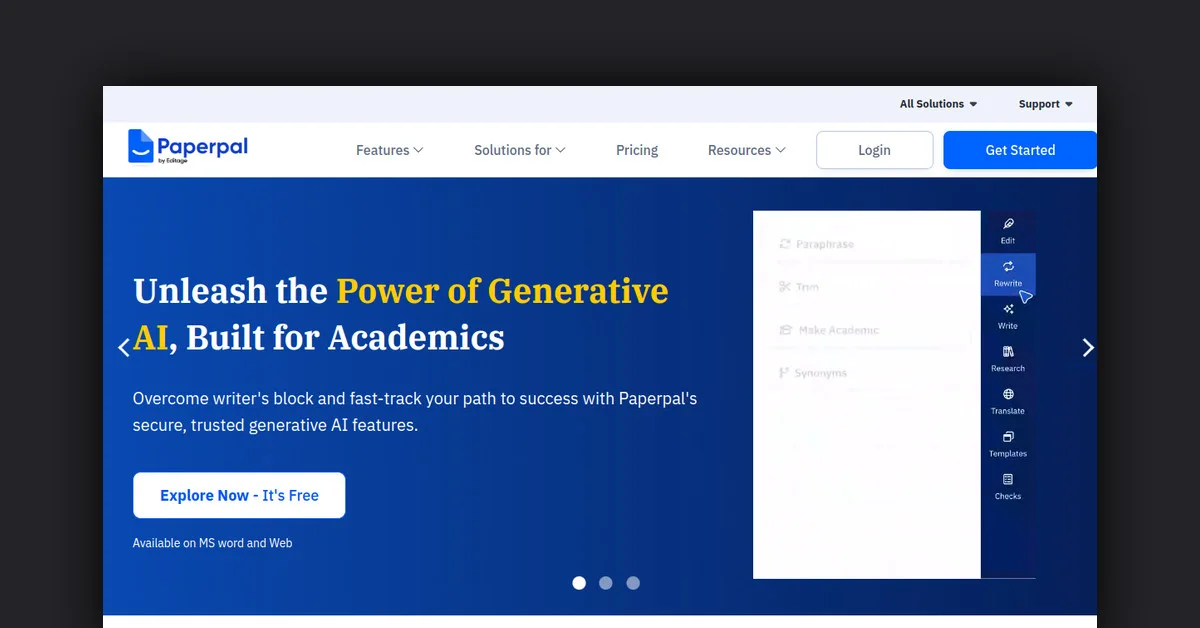
At its heart, Paperpal is more than just a grammar checker or a paraphrasing tool. It is a comprehensive academic writing tool that uses sophisticated AI trained on millions of published research articles. This unique foundation allows it to provide context-aware suggestions for complex subject-specific language, technical terminology, and the formal tone required for research papers and academic journal submissions.
In essence, Paperpal serves as your personal research assistant, helping you to:
- Refine your writing with AI-powered writing suggestions.
- Ensure the originality of your work with its built-in plagiarism checker.
- Navigate the complexities of citations and references.
- Prepare your manuscript with submission readiness checks, boosting your chances of publication success.
Paperpal’s secure and reliable platform is available as a web editor and integrates seamlessly with common tools like the Microsoft Word add-in and the Google Docs add-on, providing support where you need it most.
A Comprehensive Guide to Paperpal’s Core Features
Paperpal’s strength lies in its specialized AI, which is trained on a vast corpus of over 250 million scholarly articles and decades of academic publishing data from its parent company, Editage. This focus allows it to go beyond basic grammar and spelling, providing nuanced support that is essential for academic and scientific writing. By addressing the specific challenges faced by researchers and students, Paperpal helps you achieve a higher standard of work.
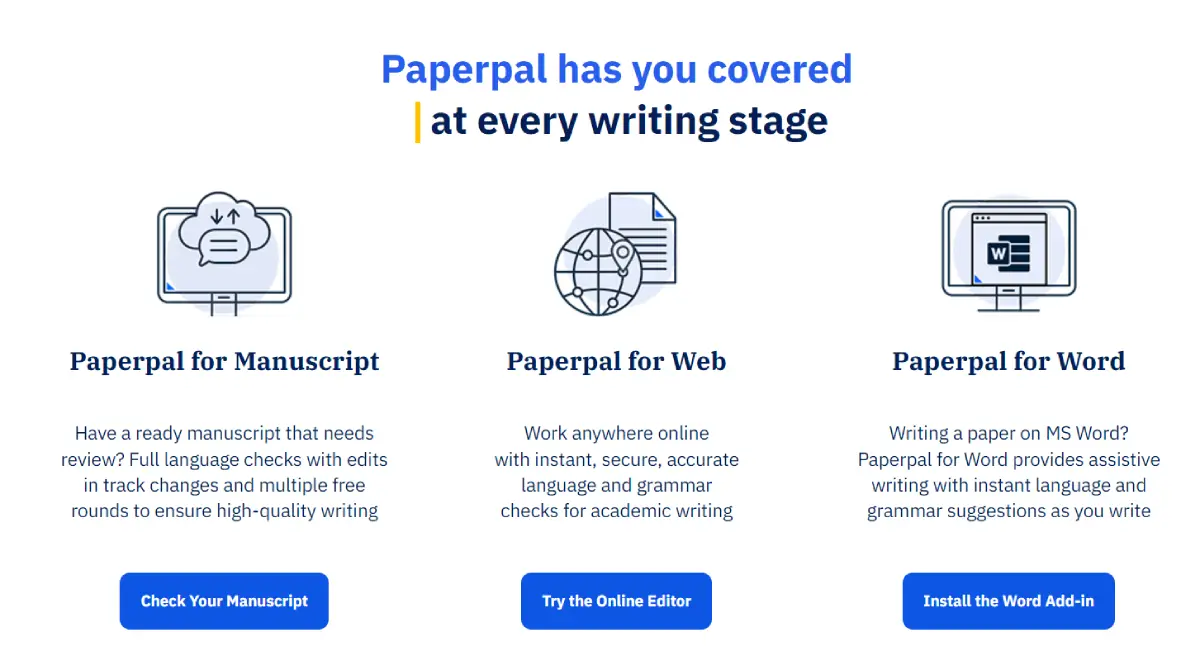
AI-Powered Writing & Editing Tools
Paperpal functions as a sophisticated AI writing assistant, offering more than just basic corrections. Its features are designed to help you overcome writer’s block, refine your arguments, and polish your manuscript to a professional standard.
-
How to use Paperpal for academic writing: Getting started is straightforward, with the app available as a web editor or a convenient add-in for both Microsoft Word and Google Docs. Once your text is loaded, Paperpal’s AI analyzes your document in real-time, providing targeted suggestions in a sidebar. These suggestions range from correcting grammar, spelling, and punctuation to improving sentence structure, flow, and academic tone. You can accept or reject each suggestion with a single click, allowing you to maintain control over your writing.
-
The Best AI tool for scientific paper editing: When it comes to scientific and technical writing, precision is paramount. Paperpal’s domain-specific knowledge allows it to understand and preserve complex technical terms, equations, and references. Its “Make Academic” feature can transform a less formal draft into a professional-sounding manuscript, ensuring that your language aligns with the stringent conventions of your field. This makes it an invaluable tool for proofreading and editing a research paper or preparing a manuscript for academic journal submissions.
Ensuring Originality with the Plagiarism Checker
Maintaining academic integrity is a top priority for any researcher. Paperpal includes a powerful plagiarism checker to help you identify any unintentional similarities with existing sources.
-
Is Paperpal plagiarism-free? This is a critical question for users. It’s important to understand that no tool can guarantee a document is completely plagiarism-free, as originality ultimately depends on the author. However, Paperpal significantly reduces the risk of accidental plagiarism by scanning your text against a database of billions of sources, including web content and over 200 million research articles. It generates a detailed similarity report, highlighting passages that may require rephrasing or proper citation. This feature acts as a preventative measure, giving you the confidence to submit your work without the fear of unintended consequences.
Research, Citations, and Manuscript Preparation
Paperpal goes beyond writing assistance to support the entire research workflow, from literature review to final submission.
-
Streamlining Research Papers and Thesis Writing: The platform’s built-in research assistant features help you find and manage credible sources efficiently. With its Citation Finder, you can ask a question and receive science-backed answers with citations from a database of over 250 million research articles. The tool also simplifies the notoriously tedious process of citations and references, offering a citation generator that supports over 10,000 styles, including APA, MLA, and Chicago. This ensures consistency and accuracy throughout your thesis and dissertation writing or research papers, saving you countless hours of manual formatting.
Paperpal vs. The Competition: Which AI Tool is Better for You?
When evaluating an AI writing tool, especially for academic work, comparing its features and value against leading competitors is essential. While many tools exist, two key comparisons consistently arise: Paperpal vs. Grammarly and the search for other viable Paperpal alternatives. This analysis will help you understand where each tool excels and which is the best fit for your specific needs as a student or researcher.
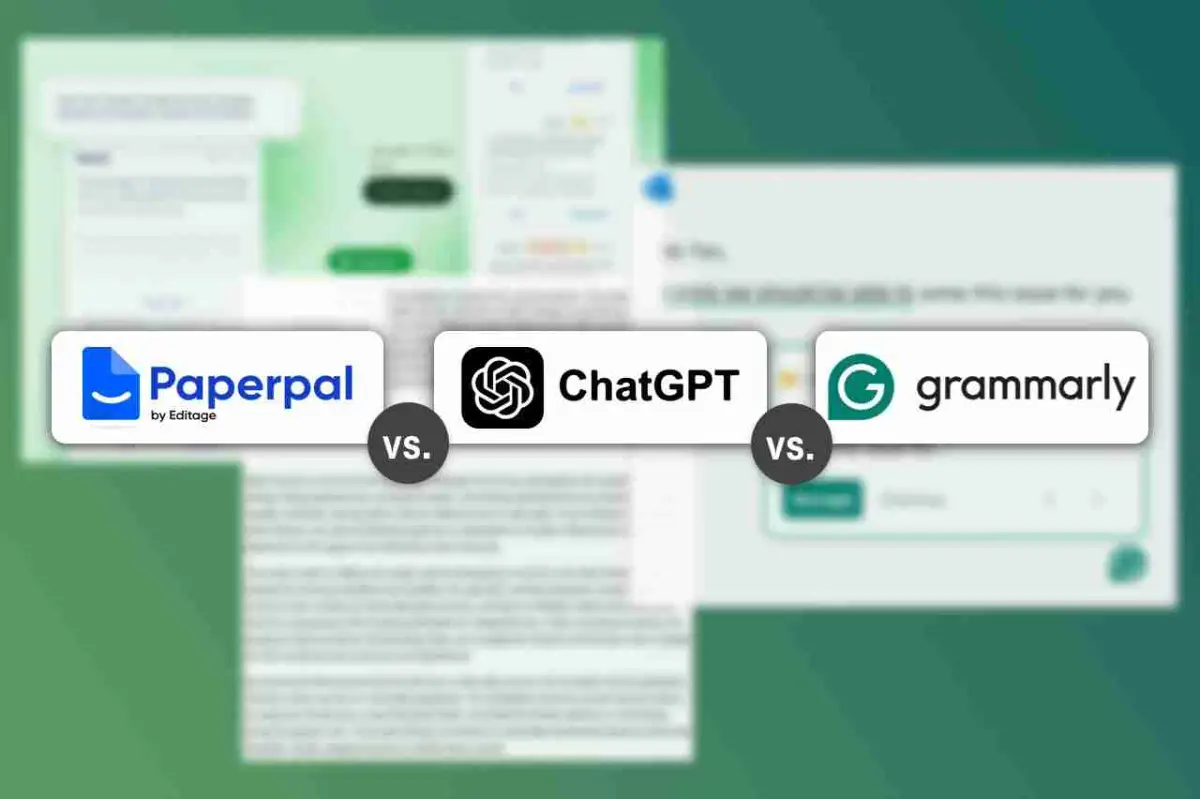
Paperpal vs. Grammarly for Research
Grammarly is a widely recognized name in the writing tool space, but it’s crucial to understand its limitations for academic purposes. While Grammarly is an excellent general-purpose writing assistant for emails, blogs, and reports, its a one-size-fits-all approach can fall short when dealing with the complexities of scholarly work.
-
A Head-to-Head Comparison for Students:
-
Specialization: Paperpal is explicitly designed for the academic writing tool niche. Its AI is trained on millions of peer-reviewed articles, allowing it to understand and provide suggestions for complex subject-specific language. In contrast, Grammarly’s suggestions are optimized for clarity and conciseness, which, while useful for general writing, can sometimes be overly aggressive and strip a research paper of its necessary technical jargon and formal tone.
-
Plagiarism Checker: Both tools offer a plagiarism checker, but their databases differ. Grammarly checks against a broad range of web pages and a selection of academic papers. Paperpal’s checker is more specialized for academia, integrating with vast academic databases to provide a more accurate and relevant check for academic journal submissions.
-
Features for Researchers: Paperpal offers a suite of advanced features not found in Grammarly, such as pre-submission checks, domain-specific templates, and a Citation Finder. This makes it a more comprehensive research assistant and a clear leader for thesis and dissertation writing.
-
In essence, while Grammarly is a fantastic grammar checker for everyday writing, Paperpal is the superior choice for anyone seriously engaged in academic or scientific writing due to its specialized features and understanding of scholarly language.
Finding the Best Paperpal Alternatives
While Paperpal excels in its niche, other AI writing assistant tools offer unique features that might suit different workflows or budgets. The choice of the best tool often depends on your specific needs.
-
Top AI writing assistant options for different needs:
-
QuillBot: This tool is a strong paraphrasing tool. If your primary need is to rephrase sentences to avoid accidental plagiarism or to find new ways of expressing ideas, QuillBot is a powerful option. However, it lacks the deep academic editing and submission-readiness checks that Paperpal provides.
-
Writefull: This tool is another excellent academic alternative, particularly for non-native English speakers. It uses data from academic papers to suggest common phrases and improve the academic tone of your writing. Its features are highly targeted for academia, making it a strong competitor to Paperpal.
-
SciSpace (formerly Typeset.io): This platform has evolved from a formatting tool into a comprehensive research assistant. It is particularly strong in literature reviews and offers a powerful way to organize, read, and cite research papers, making it an excellent alternative if your primary focus is on the research phase rather than just the writing.
-
Paperpal Pricing, Accessibility, and User Experience
Making a decision on an academic writing tool goes beyond just features; it’s about practical considerations like cost, ease of access, and what other users are saying. Here, we break down Paperpal’s value proposition to help you determine if it’s the right investment for your academic journey.
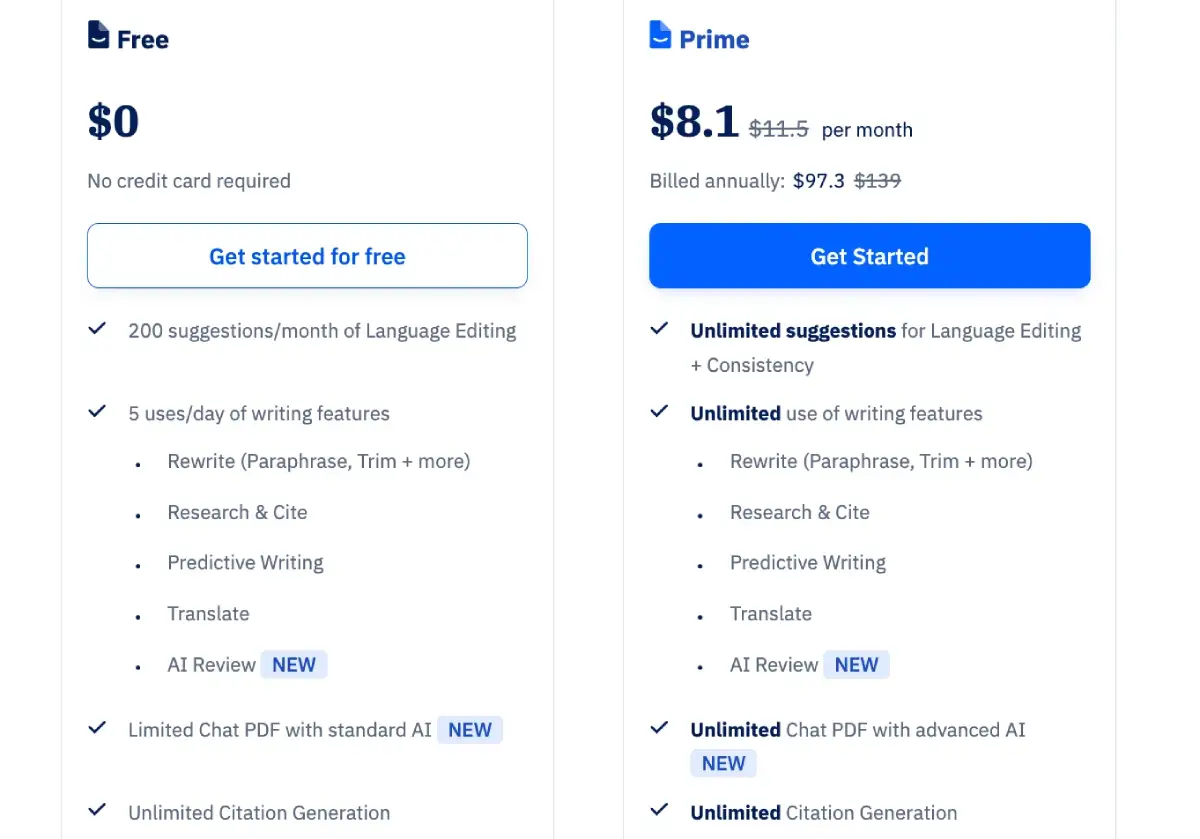
Paperpal Pricing Plans and Features
Paperpal offers a tiered pricing structure that caters to different levels of user needs, from casual students to prolific researchers.
-
Free Plan: Paperpal provides a robust free version with a monthly quota of features. For instance, you get a limited number of AI writing assistant suggestions, plagiarism checker words (7,000 words/month), and a fixed number of uses for other features. This is an excellent way to test the platform and is perfect for individuals with limited writing needs or smaller assignments.
-
Prime Plan: The paid subscription unlocks unlimited usage of all features, including the AI-powered writing, extensive consistency checks, and a larger plagiarism check word count (10,000 words/month). It is designed for serious academics and researchers who require comprehensive support for thesis and dissertation writing or multiple research papers.
-
How to get a Paperpal free trial: The free plan effectively functions as a free trial, allowing you to use the core features without any credit card information required. Simply sign up on the Paperpal website or through one of its integrations, and you will automatically have access to the free tier. This zero-commitment approach makes it easy to experience the platform’s benefits before considering an upgrade.
Integrations & Accessibility
Accessibility is a key part of user experience. Paperpal understands that students and researchers work across various platforms and has made its tool easily accessible.
Paperpal provides seamless integration with the most popular writing environments:
-
Google Docs add-on: The Google Docs add-on allows you to access Paperpal’s suite of features—from grammar checker to paraphrasing tool—directly within your document. This is particularly useful for collaborative projects and those who prefer a cloud-based workflow. The add-on works across major browsers and keeps your data secure and confidential.
-
Microsoft Word add-in: For users who prefer a desktop environment, the Microsoft Word add-in offers the full functionality of Paperpal within the familiar Word interface. This ensures that you can use the tool to enhance your scientific and technical writing without ever leaving the application.
-
Web Editor: Beyond the add-ins, Paperpal’s web editor provides a powerful standalone platform, allowing you to access all features from any browser.
What Do Users Say?
To provide an accurate and complete picture of the user experience, it’s vital to consider user reviews and testimonials. Paperpal is highly rated on platforms like G2, with many Ph.D. students and academics praising its academic-specific AI.
-
Praise: Users frequently highlight Paperpal’s ability to provide context-sensitive suggestions that a generic tool might miss. Testimonials often mention how Paperpal has acted as a “second set of eyes,” helping them improve manuscript checker scores and submit with greater confidence. The research assistant features, like the Citation Finder, are also a common point of praise, described as a “game changer” for streamlining the research process.
-
Critique: Some reviewers note that while the tool is powerful, it has a slight learning curve due to its many features. Others mention that the plagiarism checker’s word limit on the Prime plan could be higher for exceptionally long manuscripts. However, the general consensus is that Paperpal’s specialized focus makes it an invaluable partner for academic success.
Frequently Asked Questions (FAQs)
Users often have specific questions that require direct, clear answers to finalize their decision. This FAQ section addresses the most common practical and ethical queries about Paperpal.
1. What kinds of research papers and academic documents can I write with Paperpal?
Paperpal is a versatile academic writing tool designed for a wide range of documents across various disciplines. Its AI is trained to understand the nuances of academic language, making it suitable for:
-
Essays and Assignments: From undergraduate essays to complex class assignments.
-
Theses and Dissertations: The tool’s ability to handle large documents and its features for thesis and dissertation writing make it a perfect companion for a long-form project.
-
Research Papers and Journal Articles: It’s specifically optimized for research papers, scientific reports, and manuscripts intended for academic journal submissions.
-
Grant Proposals and Conference Papers: It helps you maintain a professional, formal tone and ensures clarity in your proposals.
2. Does Paperpal provide proofreading and editing for my work?
Yes, proofreading and editing are at the core of Paperpal’s functionality. The platform’s AI acts as a sophisticated grammar checker and editor, providing real-time suggestions that go beyond simple spelling and punctuation corrections. Its academic focus means it can identify and correct issues with sentence structure, flow, and scholarly tone, ensuring your manuscript is polished and professional. It also includes consistency checks to ensure uniform terminology and formatting throughout your document.
3. Is it safe to use Paperpal, and will my data be used to train its AI?
Paperpal places a high priority on data security and user privacy. Based on their public policies and a commitment to transparency, the platform is designed with several safeguards:
-
Data Security: Paperpal is ISO/IEC 27001:2013 certified, and all data is secured using end-to-end encryption in certified data centers. This ensures that your work is protected both in transit and at rest.
-
No Data Training: The most crucial point for researchers is that Paperpal explicitly states that your data is never used to train its AI models. The AI is trained on independent, separate datasets, ensuring your manuscripts and personal information remain confidential and are not used for any other purpose.
4. How does the Paperpal free trial for students work?
The Paperpal free trial for students is a user-friendly, no-commitment way to test the tool. By simply creating a free account, you gain access to a limited version of the platform with a monthly quota for various features, including a set number of AI writing assistant suggestions and words for the plagiarism checker. This allows you to experience the core functionalities and determine if the tool meets your needs before upgrading to a paid subscription.
5. Can I use Paperpal to prepare my paper for academic journal submissions?
Absolutely. Paperpal is specifically designed to prepare manuscripts for academic journal submissions. In addition to language and style improvements, it offers a “submission readiness check.” This feature assesses over 30 technical and linguistic parameters to ensure your manuscript meets common journal requirements. This proactive check helps authors identify and correct potential issues that could lead to desk rejection, significantly increasing the likelihood of a successful submission.
Featured AI Tools
Submagic makes your short-form videos captivating with AI captions, b-rolls, and smart edits. Save time and grow your social media reach effortlessly.
Create AI videos from text, photos, audio, slides, and more using KreadoAI’s media assets, effects, and stickers. Instantly turn your ideas into stunning
Transform your ideas into stunning videos with our AI video generator. Easy to use Text to Video editor featuring lifelike voiceovers, dynamic AI video clips.
Elevate your content with Boolvideo: Turn your resources into engaging videos easily! Drive leads, boost sales, amplify reach with the AI Video Generator.




