
Transforms audio/video to summarized text, instantly, across platforms.
In today’s fast-paced world of online meetings and remote work, professionals, students, and journalists are constantly seeking more efficient ways to capture and manage information. This is where Notta, a powerful AI transcription tool, has emerged as a key solution. It goes beyond simple voice-to-text conversion to provide a comprehensive AI note-taking app for smarter workflows.
This comprehensive guide will provide an in-depth review of its core features, from real-time transcription to automatic translation, offer a head-to-head comparison with competitors like Otter.ai, and help you determine if Notta is the right choice to boost your productivity.
What is Notta AI?
Notta AI is a powerful AI transcription tool designed to seamlessly convert spoken words into text with high precision and speed. Acting as a comprehensive voice recorder and speech-to-text transcriber, Notta’s core purpose is to free users—including professionals, students, and journalists—from the time-consuming burden of manual note-taking. The platform goes beyond simple text conversion by providing a full suite of features that enhance productivity and streamline workflows for various use cases, from recording online meetings to transcribing podcasts.
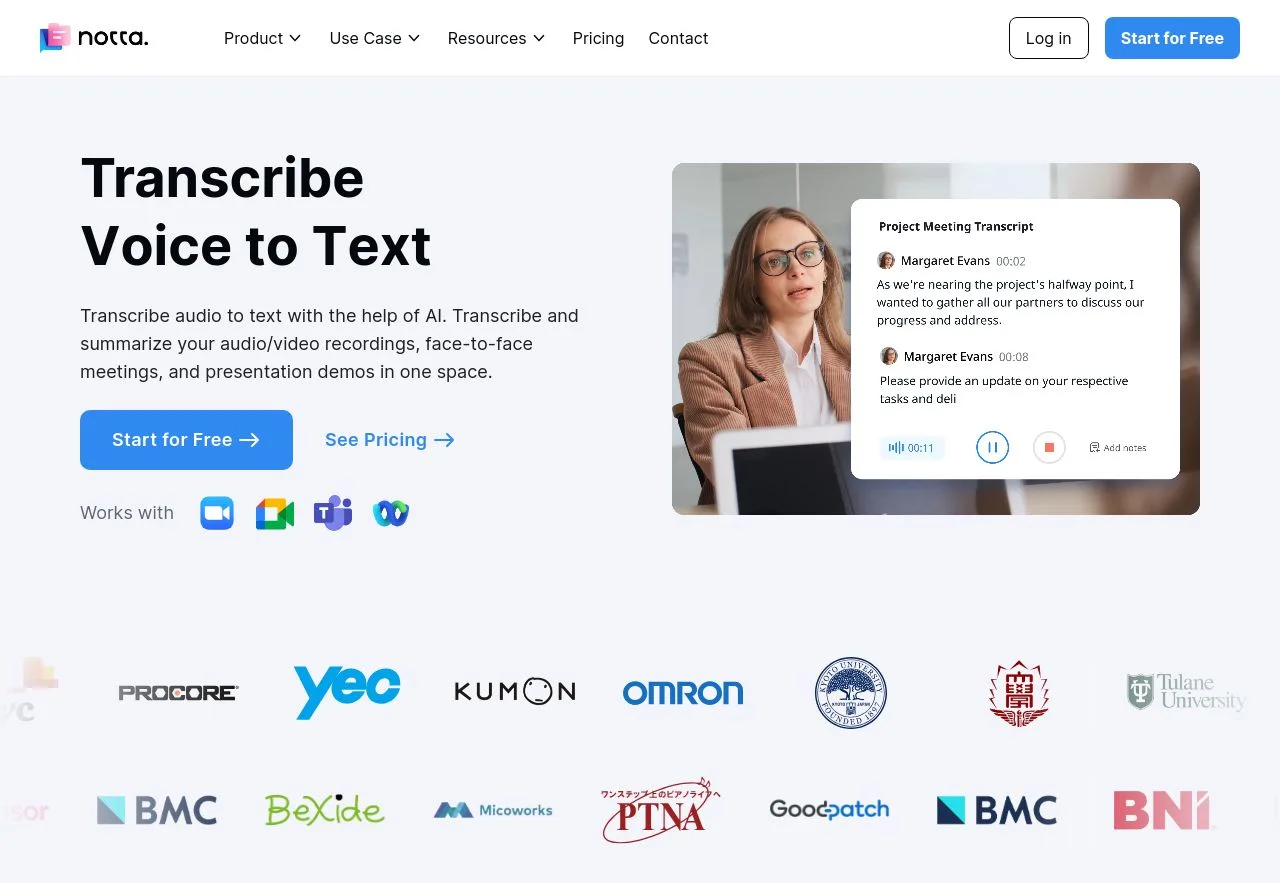
A Specialized AI Transcription Tool
While many tools offer basic voice-to-text functionality, Notta is engineered to be a specialized solution for those who rely on accurate and efficient transcription for their work.
-
The core purpose of Notta as a voice recorder and speech-to-text transcriber. Notta’s primary function is to serve as a reliable AI note-taking app. It can capture live conversations through a microphone or transcribe pre-recorded audio and video files. The tool is perfect for capturing every word from lectures, interviews, or webinars, creating a searchable, timestamped transcript that allows you to easily find key moments without having to re-listen to the entire recording.
-
An overview of its AI-powered functionalities that go beyond basic text conversion. Powered by advanced machine learning and Natural Language Processing (NLP), Notta’s capabilities extend far beyond a basic transcript. The platform features an impressive speaker identification tool that automatically labels who said what, making it easy to follow multi-person conversations. It also includes an AI summarization feature to extract key takeaways and a full-text search function to quickly locate specific information. This holistic approach ensures that you not only get a clean transcript but also a valuable, organized set of notes.
A Deep Dive into Notta’s Core Functionality
Notta’s value proposition lies in its highly specialized suite of tools that go far beyond a standard transcription service. Its core functionalities are engineered to meet the demands of those who require accurate, real-time, and multilingual conversion of speech to text.

The AI Note-Taking Tool: Real-time Transcription & Multilingual Support
At the heart of Notta is its ability to instantly transcribe and translate spoken words, making it an essential AI note-taking tool for a global user base.
-
How to use Notta for real-time transcription.
Using Notta for real-time transcription is incredibly straightforward. You can either use the “Record Now” feature on the web or mobile app to transcribe a live conversation, or you can have the “Notta Bot” join your online meetings on platforms like Zoom, Google Meet, or Microsoft Teams. The bot joins the call as a participant and provides a live, timestamped transcript as the conversation happens. This allows users to follow along, highlight key moments, and stay engaged without the distraction of manual note-taking.
-
Notta for multilingual transcription and the benefits of automatic translation.
Notta’s multilingual capabilities are a key differentiator in the market. The tool supports transcription in over 58 languages and can perform automatic translation on a transcribed text. This is a massive benefit for global teams and professionals who deal with international clients. The feature is especially useful for a user who needs to quickly translate a transcript from a foreign language into their native tongue, breaking down language barriers and streamlining communication.
The Power of AI Summaries & Speaker Identification
Beyond a raw transcript, Notta uses machine learning to turn unstructured conversations into organized, actionable information.
-
How Notta generates concise AI summaries and meeting minutes.
One of the most valuable features for professionals and students is the ability to generate concise AI summaries. After a meeting, Notta’s AI can quickly extract key insights and action items, presenting them in a bullet-point format. These summaries serve as instant meeting minutes, allowing users to get a quick overview of the discussion and make decisions faster. The tool even offers pre-defined templates for different types of meetings, such as daily stand-ups or team syncs, to ensure all relevant information is captured.
-
The value of speaker identification for tracking conversations in online meetings and interviews.
Notta’s speaker identification functionality adds a critical layer of organization to the transcription. By automatically labeling who said what, it makes it easy to follow the flow of a multi-person conversation. This is invaluable for journalists conducting interviews and for remote workers participating in online meetings, as it allows them to quickly find specific contributions from each participant without having to re-listen to the entire audio.
Accessibility & Integrations
Notta is built to fit seamlessly into an existing workflow, with broad compatibility and a variety of ways to use the tool.
-
How to transcribe a YouTube video with Notta and other files.
Notta makes it simple to transcribe pre-recorded content. To transcribe a YouTube video with Notta, you can use the web app’s URL import feature or a dedicated Chrome extension. You simply paste the video’s link, and the AI converts the audio to text. Notta also supports a wide range of audio and video file formats, allowing you to upload and transcribe files directly from your computer.
-
A look at Notta’s compatibility with web conferencing platforms and other apps.
Notta offers a number of key integrations to streamline your workflow. It works with major web conferencing platforms like Google Meet and Zoom, and it can automatically sync your transcripts and summaries to a variety of apps like Slack, Notion, and Google Docs. For a user who needs to automate their workflow, the platform’s integration with Zapier provides seamless connectivity with over 5,000 other applications.
Notta vs. The Competition: A Head-to-Head Comparison
In the competitive landscape of AI transcription, choosing the right tool is a critical decision. While Notta is a top-tier AI transcription tool, it’s essential to understand how it stacks up against its rivals to determine the best fit for your needs. Notta’s key differentiators are its exceptional accuracy, real-time functionality, and robust multilingual support.
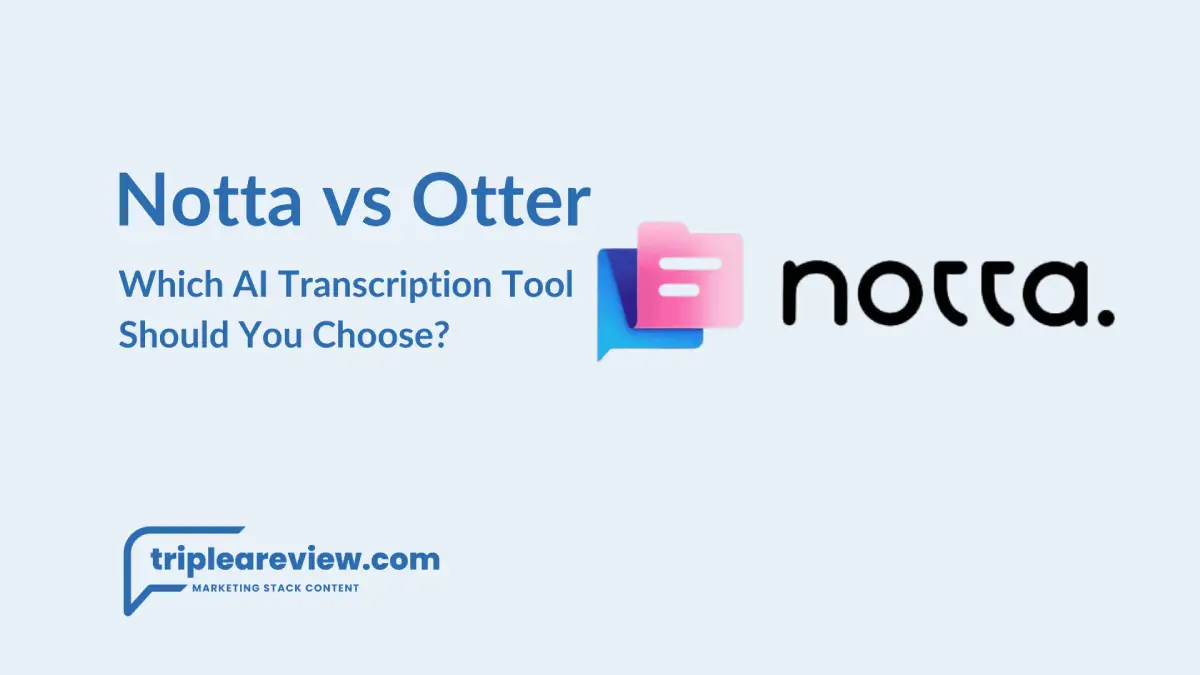
Notta vs. Otter.ai for transcription accuracy
The most common comparison in the market is between Notta and Otter.ai, the two leading AI note-taking tools. While both provide high-quality transcription, a side-by-side analysis reveals key differences.
-
A side-by-side analysis of features, pricing, and the ideal user base for each tool. Notta’s primary advantage is its superior accuracy, with the company claiming a 98.86% accuracy rate. User reviews from late 2024 and early 2025 confirm that Notta consistently outperforms Otter.ai, especially with technical jargon, diverse accents, and noisy environments. Otter.ai, while also highly accurate, tends to have a slightly lower rate. However, Otter.ai is renowned for its collaborative features and a more streamlined user interface, making it a favorite for teams focused on basic live note-taking and sharing. Notta’s strength is its precision and its robust multilingual support, which includes automatic translation for over 58 languages, a feature Otter.ai lacks.
Notta vs. Fireflies.ai for business meetings
This comparison highlights the difference between a real-time transcription tool and a deep conversation intelligence platform.
-
Comparing their focus on conversation intelligence vs. real-time transcription. Fireflies.ai is an advanced AI meeting assistant built for business meetings and sales teams. Its primary value proposition is its deep analytics, including speaker talk time analysis, sentiment tracking, and integration with CRM platforms. Its strength lies in providing actionable insights from calls.
Notta, on the other hand, excels at real-time, highly accurate transcription. Its focus is on the raw conversion of speech to text, including live transcription, which is crucial for journalists, students, and anyone who needs an instant, reliable record. While Notta offers excellent AI summaries and speaker identification, its analytics are more basic compared to Fireflies.ai. The choice between the two depends on whether your priority is transcription accuracy and multilingual support (Notta) or deep conversation analytics (Fireflies.ai).
Notta AI alternatives with high accuracy
Beyond the main competitors, there are other noteworthy AI transcription tools that serve as viable alternatives, each with its own unique selling points.
-
A brief look at other competitors like Descript and Rev.
-
Descript is a powerful alternative that is more than just a transcription tool; it’s a full-featured video and audio editor. Its voice-to-text functionality is highly accurate, but its real value lies in the ability to edit a video by simply editing the text of the transcript. It is the ideal tool for podcasters and content creators who require an integrated editing suite.
-
Rev is known for its exceptional accuracy, offering both an AI transcription service and a human-powered service with near-perfect accuracy (99%). For users who prioritize a verified, human-edited transcript, Rev is a strong contender. Its AI transcription, while highly accurate, lacks the live meeting functionalities of Notta.
-
Notta AI Pricing, Plans & Accessibility
A user’s decision to adopt a new AI transcription tool often comes down to its cost and accessibility. Notta AI offers a flexible pricing model designed to accommodate everyone from a student on a budget to a large-scale enterprise. This section provides a clear breakdown of the Notta AI pricing and features to help you make an informed choice.
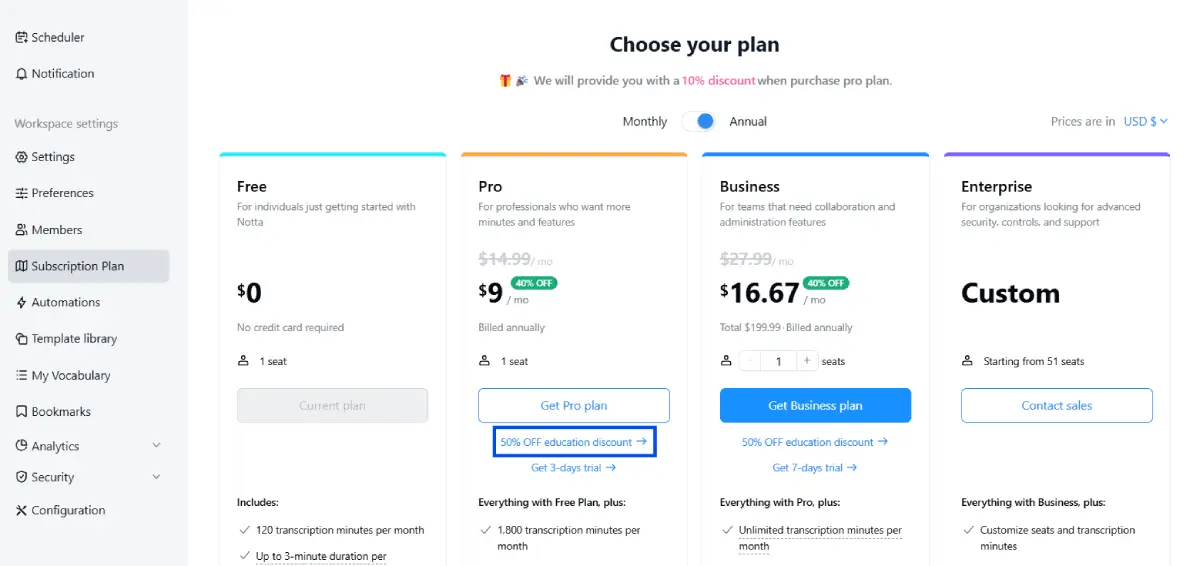
Is Notta AI free to use?
Yes, Notta AI is free to use through its “Free Plan,” which provides a robust introduction to its core functionalities without any financial commitment. This is particularly appealing to students and those who want to test the tool’s effectiveness before upgrading.
-
A breakdown of the free plan’s features and limitations. The Free Plan includes:
-
120 transcription minutes per month: This is the main limitation and is sufficient for short interviews, meetings, or lectures.
-
3 minutes per conversation: This is a key restriction that limits the length of any single file you can transcribe for free.
-
Basic AI summaries: It provides a limited number of summaries per month.
-
Limited access: While you can use core features, advanced functionalities like translation and custom vocabularies are restricted to paid plans.
-
Notta AI pricing and features
For users who require more extensive functionality and unlimited use, Notta AI offers paid subscription plans that unlock the platform’s full power.
-
Detailing the benefits of the Pro, Business, and Enterprise plans. The Pro Plan is designed for individuals and is priced at approximately $13.49 per seat per month. This plan is a significant upgrade, offering:
-
1,800 minutes of transcription per month
-
Up to 90 minutes per conversation
-
Access to all AI-powered features, including automatic translation, custom vocabulary, and a full suite of export options.
The Business Plan is tailored for teams and is priced at approximately $16.67 per seat per month. It includes everything in the Pro Plan plus:
-
Unlimited transcription and minutes per conversation
-
Collaboration features, including a shared workspace and advanced user management
-
Integration with CRM and project management tools
-
Advanced data security controls and the ability to record video for online meetings
The Enterprise Plan is for large organizations with advanced security and compliance needs. Pricing is custom and includes features like Single Sign-On (SSO), audit logs, and priority support. Notta also offers an educational discount of up to 50% for students and faculty, making its premium plans highly accessible to the academic community.
-
Final Verdict and Key Use Cases
After a comprehensive review of its core functionalities, pricing, and competitive positioning, our final verdict is that Notta is a highly effective and reliable AI transcription tool for specific use cases. It stands out in the market by prioritizing real-time accuracy and a robust multilingual feature set, making it a powerful solution for those who need more than basic voice-to-text conversion.
Notta AI reviews for students and real-world sentiment.
The sentiment from Notta AI reviews for students and other users is largely positive, with a clear consensus on its key strengths and some notable limitations. Users consistently praise its ability to handle live transcription with impressive speed and accuracy, even with technical terms. Reviews from students highlight how the tool has helped them stay focused during lectures and seminars by automating note-taking. On G2, a reviewer noted that the tool “is an insane assist” in helping them keep up with class.
However, a recurring point of user feedback is the free plan’s extreme limitations, with a 3-minute cap on live transcription per session, which many users find to be a significant barrier.
The ideal user for Notta AI.
Notta is the ideal tool for any individual or professional whose work depends on accurate, immediate transcription. Its value is particularly pronounced for:
-
Journalists: Notta’s real-time transcription and speaker identification are invaluable for live interviews, ensuring a fast and accurate record. The ability to export transcripts in various formats, including SRT for subtitles, is a major benefit for media professionals.
-
Podcasters: The tool’s ability to transcribe audio files with high accuracy and generate AI summaries simplifies the process of creating show notes and written content from audio.
-
Remote Workers: For global teams and professionals who have online meetings, Notta’s multilingual transcription and automatic translation capabilities are a game-changer, breaking down language barriers and streamlining communication across borders.
Common User Concerns
While Notta is a powerful tool, it’s important to address common concerns directly to provide a trustworthy and complete review.
-
Addressing issues like data security and audio quality. Notta takes data security seriously, with the company’s privacy policy and security page citing compliance with major regulations like GDPR, SOC 2 Type II, and ISO 27001. All user data is protected with AES-256 encryption. This level of security ensures that even sensitive meeting data is handled with care.
Regarding audio quality, like any transcription tool, Notta’s accuracy is directly affected by the quality of the source audio. The platform is designed to handle varying audio inputs, but it will inevitably struggle with heavy background noise, multiple speakers talking over each other, or strong accents. The company’s blog and help center provide tips for improving audio quality to ensure the highest possible transcription accuracy.
Featured AI Tools
Submagic makes your short-form videos captivating with AI captions, b-rolls, and smart edits. Save time and grow your social media reach effortlessly.
Create AI videos from text, photos, audio, slides, and more using KreadoAI’s media assets, effects, and stickers. Instantly turn your ideas into stunning
Transform your ideas into stunning videos with our AI video generator. Easy to use Text to Video editor featuring lifelike voiceovers, dynamic AI video clips.
Elevate your content with Boolvideo: Turn your resources into engaging videos easily! Drive leads, boost sales, amplify reach with the AI Video Generator.




