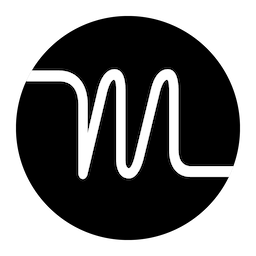
Boost productivity and manage tasks, projects, meetings seamlessly with AI.
In the realm of personal and team productivity, the Motion app has emerged as a groundbreaking solution, leveraging AI-powered scheduling to tackle the universal problems of task overload and manual rescheduling. Unlike traditional daily planners, Motion operates as a truly intelligent AI assistant, automatically organizing your calendar, prioritizing tasks, and managing projects to ensure you can get things done without the constant stress of juggling your workload. This in-depth guide is designed to provide an expert, first-hand look at how this AI-driven productivity tool works, helping you determine if its innovative approach is the right fit to optimize your time and achieve a better work-life balance.
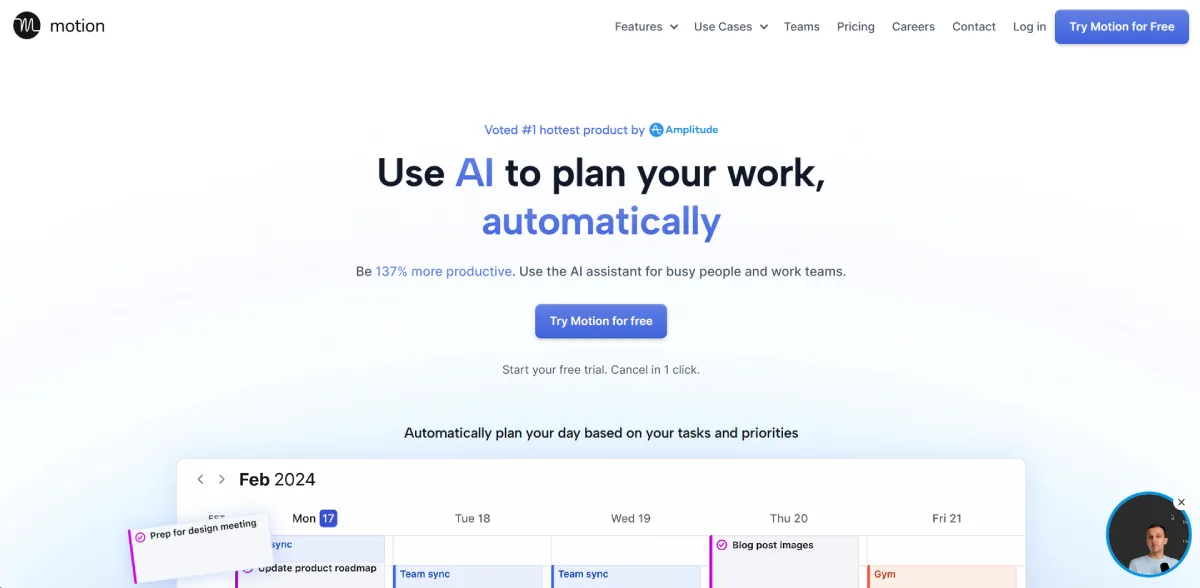
What is Motion AI? An AI-Driven Productivity Tool Explained
In a world increasingly defined by digital distractions and overwhelming to-do lists, the Motion app presents itself not just as another calendar or task manager, but as a holistic, AI-driven productivity tool. While often referred to as “Motion AI” by its users, the official product name is simply Motion, a name that encapsulates its mission to put your life and work into a state of fluid, automated efficiency. The core of its functionality lies in its ability to act as a singular brain for your entire workload, orchestrating your tasks, meetings, and projects across all of your connected calendars and platforms.
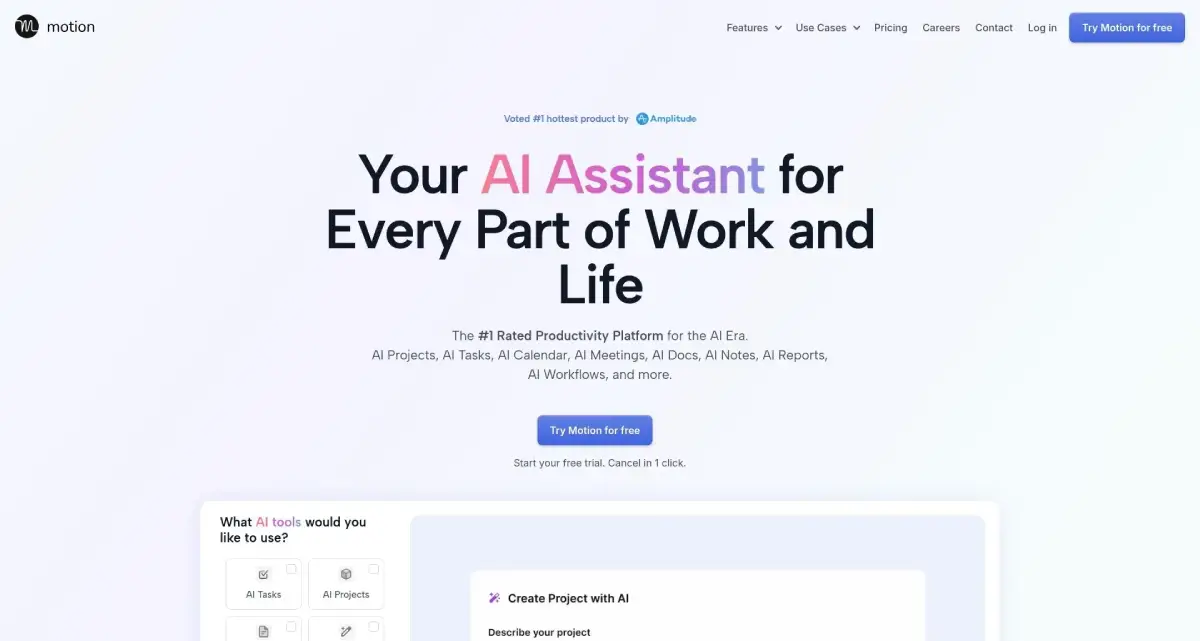
-
The Core Promise: From a Daily Planner to an AI Assistant
At its heart, Motion is built on a simple yet powerful premise: to evolve the traditional daily planner into a proactive and intelligent AI assistant. Instead of requiring you to manually block out time for every task, Motion’s algorithm works in the background, analyzing your priorities, deadlines, and available time slots. It automatically generates a dynamic schedule, arranging your day for you and ensuring your most important work gets done. This approach fundamentally shifts the burden of time management from the user to the technology, freeing up mental energy for deep work and creative tasks.
-
Solving the Problem of Manual Rescheduling and Task Overload
The greatest pain point for many busy professionals is the perpetual cycle of manual rescheduling. A single urgent email or unexpected meeting can throw an entire meticulously planned day into chaos. Motion’s primary value proposition is to eliminate this friction. By intelligently detecting a new commitment or change, the app instantly and automatically reorganizes your remaining tasks. This capability directly addresses the feeling of task overload by ensuring your schedule is always realistic and up-to-date, providing a sense of control and calm even amidst the most chaotic workdays.
-
A Personal Productivity Assistant for Individuals and Teams
Whether you are a freelancer managing solo projects or part of a collaborative team, Motion functions as a personalized productivity assistant. For individuals, it helps to safeguard focus time, plan projects, and handle meeting bookings without the usual back-and-forth. For teams, the app provides a shared project management platform where tasks are not just assigned but are automatically placed into each team member’s personal calendar, with dependencies and deadlines managed by the AI. This seamless integration of project management and personal scheduling ensures that every individual is aligned with the team’s goals, driving collective efficiency and helping to achieve deadlines with minimal oversight.
How Does Motion AI Work? Unpacking the AI Scheduling Algorithm
The true magic of the Motion app lies beneath its clean interface, in the sophisticated algorithm that drives its intelligent calendar. This is where Motion transforms from a simple task manager into a powerful AI-driven productivity tool that proactively manages your time. By ingesting your tasks, meetings, and personal habits, the app creates a dynamic, responsive schedule that continuously evolves to keep you on track.
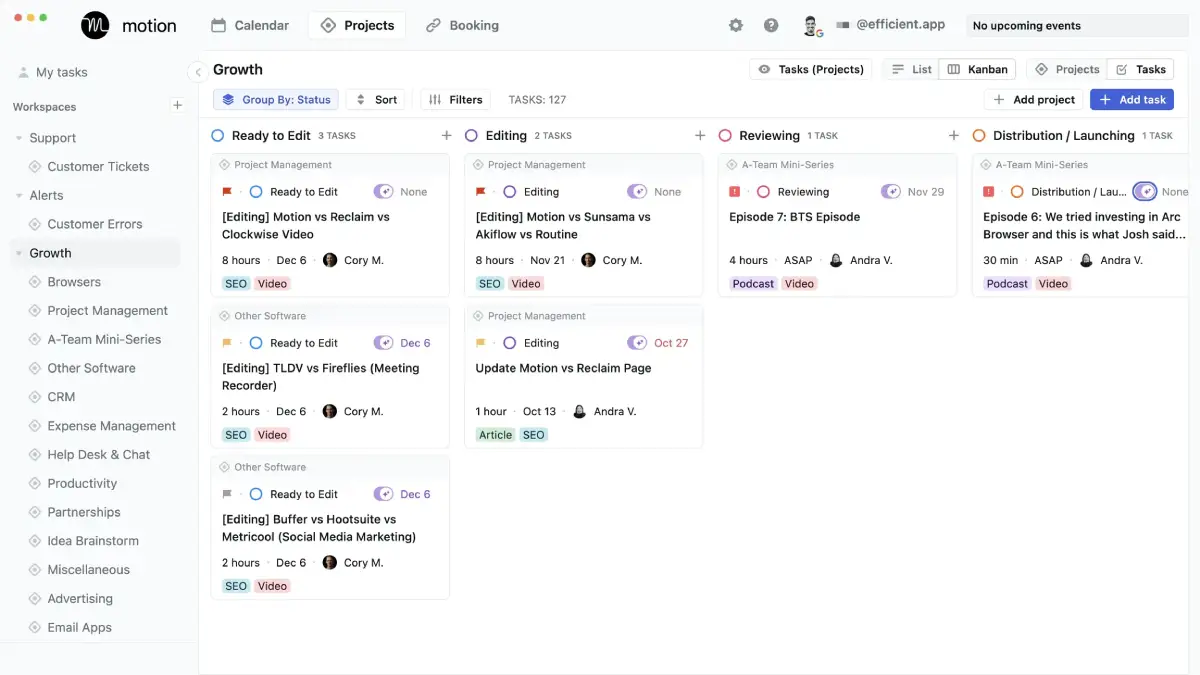
Getting Started: The Initial Setup Process
Before Motion can begin orchestrating your schedule, it needs a clear understanding of your world. The initial setup is a straightforward but crucial step. The first thing you’ll do is connect your existing calendars from services like Google, Outlook, or Apple. This allows the app to pull in all your pre-scheduled meetings and events. You then define your personal and professional work hours, setting boundaries for when the app is allowed to schedule tasks. Finally, you begin adding tasks, each with a deadline, a priority level (e.g., high, medium, low), and an estimated duration. This foundational data provides the AI with the necessary inputs to build your first schedule.
- How to set up usemotion ai and connect calendars
The process of connecting your calendars is designed to be seamless. You simply grant the Motion app access to your calendar accounts, a one-time process that ensures a real-time sync of all your events. This synchronization is bidirectional; any meeting you add to your connected calendar will instantly appear in Motion, and any changes Motion makes to your schedule will be reflected back on your original calendar. This ensures a unified view across all your devices and platforms.
- The Logic Behind the Intelligent Calendar
Once your setup is complete, Motion’s AI engine takes over. It’s not just randomly dropping tasks into free slots; it’s a sophisticated “task optimizer” that prioritizes your workload with the ultimate goal of meeting deadlines and protecting your focus time. The algorithm constantly assesses a multitude of factors, including task priority, dependencies, due dates, and your available time slots, to create the most efficient possible schedule. It’s this proactive analysis that sets Motion apart from simple time-blocking tools.
- How the task optimizer prioritizes your workload
The task optimizer is the brain of the operation. It uses a hierarchy to determine what goes on your calendar first:
-
Hard Deadlines: It first ensures that all tasks with a firm due date are scheduled in a way that allows them to be completed on time.
-
Priority and Dependencies: It then sorts tasks by priority level. It understands that some tasks must be completed before others can even begin, ensuring that work is done in the correct sequence.
-
Estimated Duration: It strategically places tasks into your available time slots based on their estimated length, sometimes breaking larger tasks into smaller, manageable chunks.
- Dynamic adjustments for a “living schedule”
Motion’s most impressive feature is its ability to create a “living schedule.” When an unexpected event occurs—a meeting runs late, a new high-priority task arrives, or you manually move a task—the AI doesn’t just leave a hole in your day. It instantly re-runs its algorithm across your entire list of remaining tasks and automatically adjusts the schedule. This dynamic adjustment ensures that your plan is always up-to-date, eliminating the need for you to manually reorganize your entire day, thereby reducing stress and saving you valuable time.
Key Features: Going Beyond Basic Task Management
While Motion’s core AI scheduling is what makes it unique, its true power lies in a suite of integrated features that address every facet of a modern professional’s workflow. Motion is not just a calendar app; it is a full-fledged productivity ecosystem designed to be a complete AI-driven work organizer. These features work in concert to help users move from planning to execution with minimal friction.
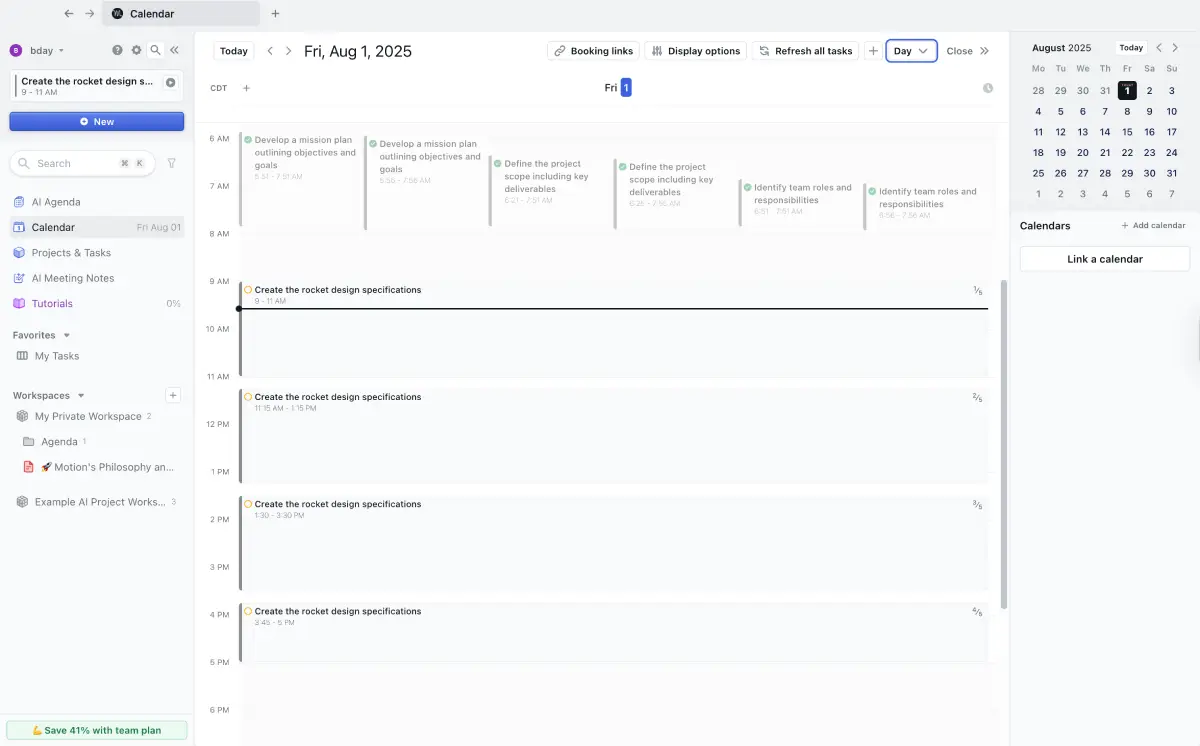
The AI Task Management Engine
Motion’s AI Task Management goes far beyond a simple to-do list by giving users powerful visualization and organization tools that are directly tied to their calendar. The app serves as the central hub for all tasks, projects, and deadlines, ensuring everything is accounted for and prioritized correctly.
-
Organizing your workload with lists, Kanban boards, and Gantt charts: Motion provides multiple views to suit your personal working style. You can view all of your tasks in a simple, hierarchical list, perfect for a quick overview. For a more visual approach, you can switch to a Kanban board to see tasks organized by status (e.g., To-Do, In Progress, Completed), making it easy to track progress at a glance. For long-term project planning, the Gantt charts offer a traditional timeline view, allowing you to visualize dependencies and see how your projects progress over time. The key advantage is that all these views are powered by the same underlying data, meaning a change in one automatically updates the others.
-
Understanding Task Dependencies: For complex projects, task dependencies are a critical feature. Motion allows you to specify that a task cannot begin until another one is completed. The AI then uses this information to build your schedule, ensuring that your time is blocked out in the correct sequence. If a preceding task takes longer than expected, the app will automatically push back the dependent tasks, eliminating the need for you to manually adjust an entire project timeline.
The Built-in Meeting Scheduler
Motion’s meeting scheduler is a powerful tool designed to eliminate the tedious back-and-forth of finding a meeting time. It acts as a personal meeting assistant, taking into account your pre-blocked focus time and open slots to suggest only the most optimal times for others to book a meeting with you.
-
Simplifying meeting coordination with booking links: Instead of an email chain, Motion allows you to send a simple, customizable booking link to clients, colleagues, or partners. This link automatically displays your real-time availability based on your schedule and preferences, allowing the other party to book a time with a single click. The tool is smart enough to block out any time you’ve reserved for “deep work,” so you can protect your most productive hours.
-
Leveraging AI note-taking and summaries: Motion also offers a powerful AI notetaker feature that can join virtual meetings on your behalf. This tool will automatically transcribe the meeting, create a summary of key decisions, and, most importantly, identify and extract action items. The AI will then present these action items to you, ready to be converted into tasks that are immediately scheduled onto your calendar. This allows you to stay focused on the conversation rather than on taking notes, a major boost to meeting efficiency.
Advanced AI-Powered Workflows
Beyond its core scheduling and task management features, Motion provides advanced tools that empower users to manage even more complex aspects of their work.
-
Automating project planning with AI Employees and AI Docs: Motion offers advanced AI capabilities such as “AI Employees” and “AI Docs.” An AI Employee is essentially an automated workflow that handles repeatable tasks, such as creating project briefs or assigning tasks based on a template. AI Docs is a feature that allows the AI to ingest long-form documents—like meeting notes or project briefs—and automatically extract key takeaways, assign tasks, and even generate project templates. This hands-off approach to administrative work transforms Motion into a true AI-driven work organizer, capable of handling a significant portion of project overhead.
-
The benefits of an AI-driven work organizer: The combination of these features turns Motion into a central command center for your entire workload. It provides a level of organization and automation that goes beyond what any human can sustain, allowing you to focus on high-impact work. By ensuring that every task, meeting, and project is tracked, prioritized, and scheduled in real-time, Motion significantly reduces administrative burden and allows you to reclaim your most valuable asset: your time.
Is Motion AI Worth It? An Honest Look at Pricing, Pros, and Cons
The question that drives most users from initial curiosity to commercial investigation is simple: is Motion AI worth it? Given its premium price point, it’s a valid concern. The value of this AI-driven productivity tool is highly personal and depends on your unique workflow and pain points. Here, we provide a balanced assessment of the app’s cost, benefits, and common limitations to help you make an informed decision.
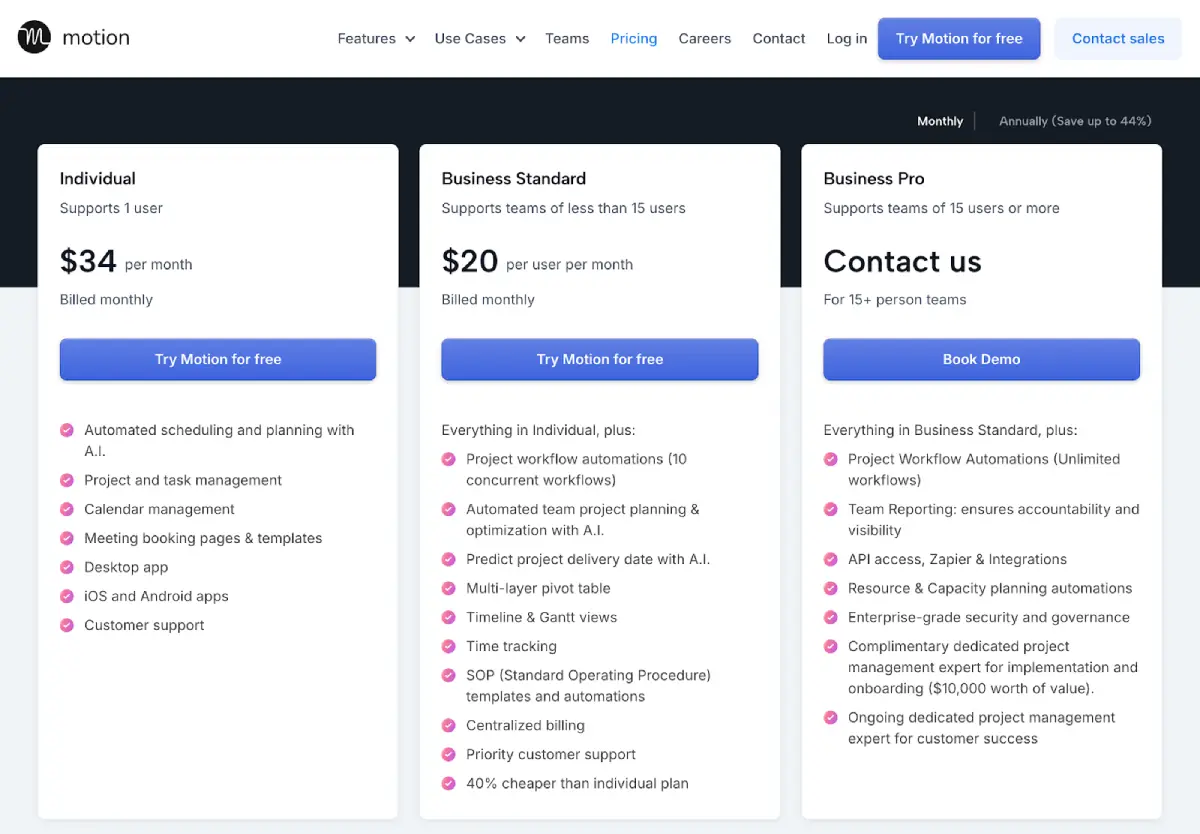
Motion App Pricing and Plans
Motion offers two main plans: one for individuals and one for teams. The pricing is positioned at the high end of the productivity software market, reflecting its unique AI-powered capabilities.
-
Individual vs. Team Costs: For individual users, Motion’s subscription is billed monthly or annually, with a significant discount for the yearly option. The team plan is billed per user and is often more affordable on a per-seat basis than the individual plan. While the official pricing is often cited as a starting point, it’s essential to note that actual costs can vary based on credits for advanced AI features and specific pricing tiers. Potential users should be aware that the advertised monthly price may be a discounted annual rate.
-
Understanding the value beyond the monthly fee: To determine if the cost is justified, you must look beyond the sticker price and consider the value it provides. For users who spend hours each week on manual rescheduling and task prioritization, Motion’s automation can recoup its cost in saved time and increased productivity. The true value lies in the hours you no longer spend on administrative tasks, allowing you to focus on high-impact work. For many, this efficiency gain makes the monthly fee an investment rather than an expense.
The Benefits of an AI-Driven Productivity Tool
Motion’s core appeal lies in its ability to solve fundamental problems that other productivity apps often cannot. Its users report significant improvements in several key areas.
-
Reducing overwhelm and stress: By automatically organizing and prioritizing your workload, Motion provides a clear, actionable plan for your day. This eliminates the decision fatigue that comes from staring at a long to-do list and wondering where to start. The AI’s ability to instantly adjust your schedule in response to new information or interruptions helps to prevent a feeling of chaos, thereby reducing overwhelm and stress.
-
Gaining a better work-life balance: Motion can be a powerful tool for achieving a better work-life balance. By helping you accurately estimate when a project will be completed, it gives you peace of mind and prevents work from spilling into your personal time. It also allows you to block out time for personal appointments and commitments, ensuring that your work schedule respects your personal life and not the other way around.
Common Problems and Limitations
No tool is perfect, and Motion has its share of drawbacks that potential users should be aware of. User reviews and forums often highlight a few recurring issues.
-
The steep learning curve and initial setup effort: Some users report a steep learning curve at the beginning. Because Motion works differently from traditional calendars and task managers, it requires a commitment to its system. The initial setup requires you to accurately input your tasks, projects, and deadlines, which can be time-consuming. Users who are not willing to put in this initial effort may find the app’s behavior confusing and less effective.
-
User concerns about giving up control to the AI: A significant point of friction for some users is the feeling of giving up control to the AI. The app’s strength—its automation—can also feel like a weakness if you prefer to micromanage your schedule. Tasks that are manually moved are “locked,” meaning the AI will not adjust them. Some users also report initial skepticism about trusting the algorithm to make the best decisions, a mental hurdle that takes time to overcome.
Motion AI vs. The Best Alternatives: A Head-to-Head Comparison
Deciding if Motion is the right tool for you often comes down to how it stacks up against the competition. The market for productivity software is crowded, with a wide range of tools from simple to-do lists to comprehensive project management suites. Motion’s unique position as an AI-driven work organizer means it’s not a direct competitor for every app, but it’s crucial to understand where its strengths and weaknesses lie.
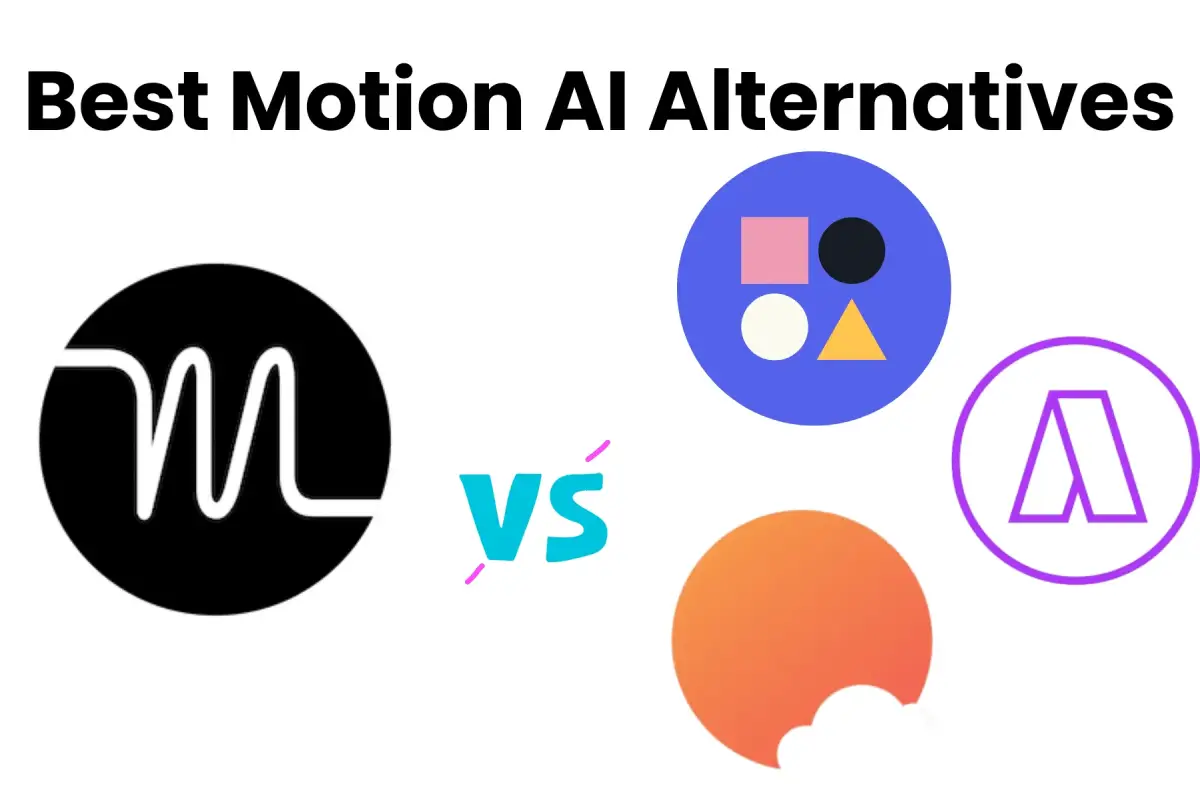
Motion vs. Reclaim.ai: A Battle of AI Schedulers
Motion and Reclaim.ai are perhaps the most direct rivals in the AI scheduling space, as both use artificial intelligence to automate your calendar. The key difference, however, lies in their scope. Reclaim.ai is hyper-focused on meeting and scheduling automation, serving as a “time defender” that finds the best slots for your tasks, habits, and meetings. It excels at managing time for individuals and teams, particularly those overwhelmed by meetings. Motion, on the other hand, includes those features as part of a much larger, full-fledged project management suite, complete with Kanban boards, Gantt charts, and advanced team collaboration tools.
Motion vs. Sunsama: The Mindful Approach to Planning
Sunsama offers a distinct alternative to Motion’s automated, hands-off approach. While Motion aims to save you time by doing the scheduling for you, Sunsama is built around a mindful, daily planning ritual. Sunsama requires users to manually select tasks from their backlog and place them on a daily plan, encouraging a deliberate and focused approach to work. It’s ideal for users who thrive on the feeling of control and prefer to start and end their day by reflecting on what they’ve accomplished. Motion is the choice for those who feel this daily planning is a burden and want the AI to take on the cognitive load of organizing their day.
Motion vs. Traditional Tools (Todoist, Asana, Notion, ClickUp)
This comparison highlights Motion’s biggest differentiator: automation. Traditional tools like Todoist, Asana, Notion, and ClickUp are powerful, flexible, and feature-rich, but they are fundamentally manual systems. They provide the canvas and the tools, but you are the one responsible for assigning due dates, prioritizing tasks, and manually time-blocking them on a calendar. Motion, by contrast, is a “calendar-first” system that combines these functions into a single, automated workflow. It can replace a separate task manager and calendar app, reducing the need to switch between multiple platforms and saving a significant amount of administrative time.
Making the Right Choice: Who is Motion best for?
Based on its features and comparison to other tools, Motion is the ideal solution for a specific type of user:
-
The Busy Professional or Solopreneur: Someone with a packed and unpredictable schedule who needs a reliable system to ensure nothing falls through the cracks.
-
Small to Medium-Sized Teams: Teams that are looking for an all-in-one solution that automates project management and scheduling, thereby reducing administrative overhead and keeping everyone on the same page without manual intervention.
-
The Pro-Automation User: Individuals who are comfortable with AI making decisions on their behalf and are willing to trade a bit of manual control for significant time savings.
Final Verdict: Should You Use Motion AI?
After dissecting its core features, exploring its pricing, and comparing it to the top players in the market, the ultimate question remains: should you integrate the Motion app into your workflow? The answer is not a simple yes or no; it depends on your specific needs, work habits, and willingness to invest in a truly automated system.
Recap of Core Features and Benefits
The Motion app stands out as an unparalleled solution for those who struggle with the administrative burden of planning. Its core strengths lie in its AI-driven productivity tool that goes beyond simple task lists. The app’s ability to automatically create a fluid schedule, instantly adjust to changes, and coordinate meetings with effortless booking links directly addresses some of the most frustrating aspects of modern work. It provides a level of organization that is difficult to achieve manually, leading to a significant reduction in overwhelm and stress.
Answering the Ultimate Question: “Is usemotion ai worth it?”
For a professional or a team that faces a constant stream of meetings, deadlines, and project changes, Motion is absolutely worth it. Its high price is justified by the immense time savings and the peace of mind it offers. The return on investment comes from reclaiming hours that would otherwise be spent on tedious planning and manual rescheduling. However, for users who prefer a more hands-on, manual approach, or who are looking for a free solution, the app may not be the ideal fit. The value is found in its automation, which is either a game-changer or an unnecessary feature, depending on your work style.
Your Next Steps: How to get started with the Motion app
If the benefits of an AI assistant that manages your entire schedule outweigh your concerns about its cost and learning curve, the best way to determine its value is to experience it for yourself. To fully understand its power and see if it aligns with your specific needs, the recommended first step is to sign up for a free trial. This will allow you to import your calendars, add your own tasks, and see firsthand how the task optimizer can transform your daily workflow.
Frequently Asked Questions (FAQs)
This section addresses some of the most common questions that users have about the Motion app, providing quick and direct answers to help you with your decision-making process.
- How to set up usemotion ai?
Setting up Motion is a straightforward process. First, you will connect your existing calendars (Google, Outlook, or Apple) to allow the app to view your schedule. Then, you will input your work hours and any time you want to be unavailable. Finally, you start adding your tasks and projects, setting a deadline and priority for each. The AI will then take over and automatically generate your schedule based on these inputs.
- Is Motion app better than reclaim?
The answer depends on your needs. Both Motion and Reclaim.ai are powerful AI scheduling tools, but they serve different primary purposes. Reclaim.ai excels as a specialized “time optimizer,” focusing primarily on time-blocking tasks and habits to protect your calendar from meetings. The Motion app, on the other hand, is a more comprehensive productivity suite that includes a robust project manager, task dependencies, and collaborative features, making it a better all-in-one solution.
- Is there a usemotion ai free trial?
Yes, Motion offers a free trial for new users. This trial typically lasts for a limited period and requires a credit card to get started. It’s the best way to test the app’s powerful scheduling and task management capabilities before committing to a paid subscription.
- What are the best free Motion app alternatives?
While there are no free apps that offer the same comprehensive, AI-driven automation as Motion, several excellent free tools can serve as alternatives depending on your needs. Todoist is a great free option for pure task management, while Notion provides a highly customizable workspace for project management. For time-blocking, Google Calendar with a manual time-blocking method is a simple and free starting point.
- Can I manage both personal and work calendars with Motion?
Yes, this is one of the key strengths of the Motion app. By connecting multiple calendars from services like Google and Outlook, Motion can see all of your work and personal commitments in one place. Its AI engine respects all events across your calendars, ensuring that your work tasks are scheduled around your personal appointments and vice versa, providing a seamless way to manage your entire life.
Featured AI Tools
Submagic makes your short-form videos captivating with AI captions, b-rolls, and smart edits. Save time and grow your social media reach effortlessly.
Create AI videos from text, photos, audio, slides, and more using KreadoAI’s media assets, effects, and stickers. Instantly turn your ideas into stunning
Transform your ideas into stunning videos with our AI video generator. Easy to use Text to Video editor featuring lifelike voiceovers, dynamic AI video clips.
Elevate your content with Boolvideo: Turn your resources into engaging videos easily! Drive leads, boost sales, amplify reach with the AI Video Generator.




